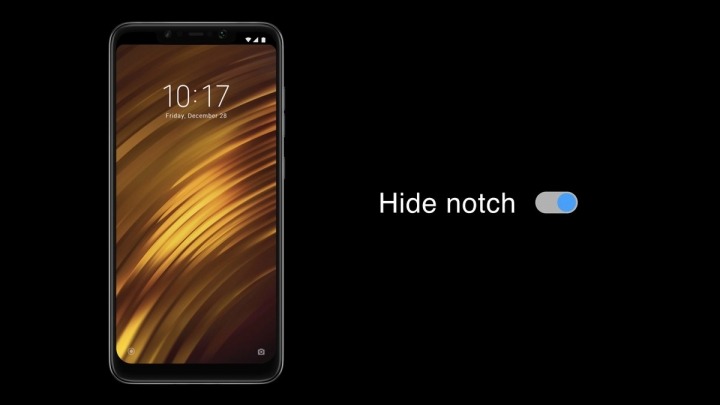New POCO F1 Global stable update – MIUI 11.0.2.0 QEJRUXM
It’s now clear that Xiaomi will be unveiling the MIUI 12 Globally on May 19, and we expect the Closed Beta testing to commence immediately. But while we wait on the launch, the company has released a new POCO F1 Global Stable update. The update has a version number MIUI 11.0.2.0 QEJRUXM and comes with an updated android security patch for April 2020.

New POCO F1 Global Stable update Changelog
System
- Updated Android Security Patch to April 2020
- Increased System security
The update is arriving at random and will get to all compatible devices in due time. However, you can manually scan for a new update from the Updater app to see if you have got any.
Unfortunately, the MIUI 11.0.2.0 QEJRUXM is specifically for Russian users, but we expect other regions to start getting the update as well. Also, we have added a link from where you can manually download the ROM and flash. However, we recommend you download this ROM only if you’re using the Russian ROM variant, otherwise wait for the OTA.
Download details
- Device Name: Xiaomi POCO F1
- Codename: Beryllium
- Region: Russia
- Software Version: MIUI 11.0.2.0 QEJRUXM
- Android OS: Android 10
- Security Patch level: April
- Download Link: Recovery / Fastboot
The new POCO F1 Global Stable update flashing guide
Backup: if you decide to flash this ROM manually, first thing first. Perform a full backup of your files and save in a safe location because you will need to wipe all data on the phone before the flashing process to avoid compatibility issues.
Unlock Bootloader: China Developer / Beta ROM users might need to have an Unlocked Bootloader. Check this guide on how to unlock bootloader on Xiaomi phones.
Check this guide for details how on to flash MIUI ROM: Recovery/ Fastboot
Note: we won’t be responsible for any damage flashing this ROM may cause your phone. We recommend you wait for OTA if this would be your first time flashing MIUI ROM.