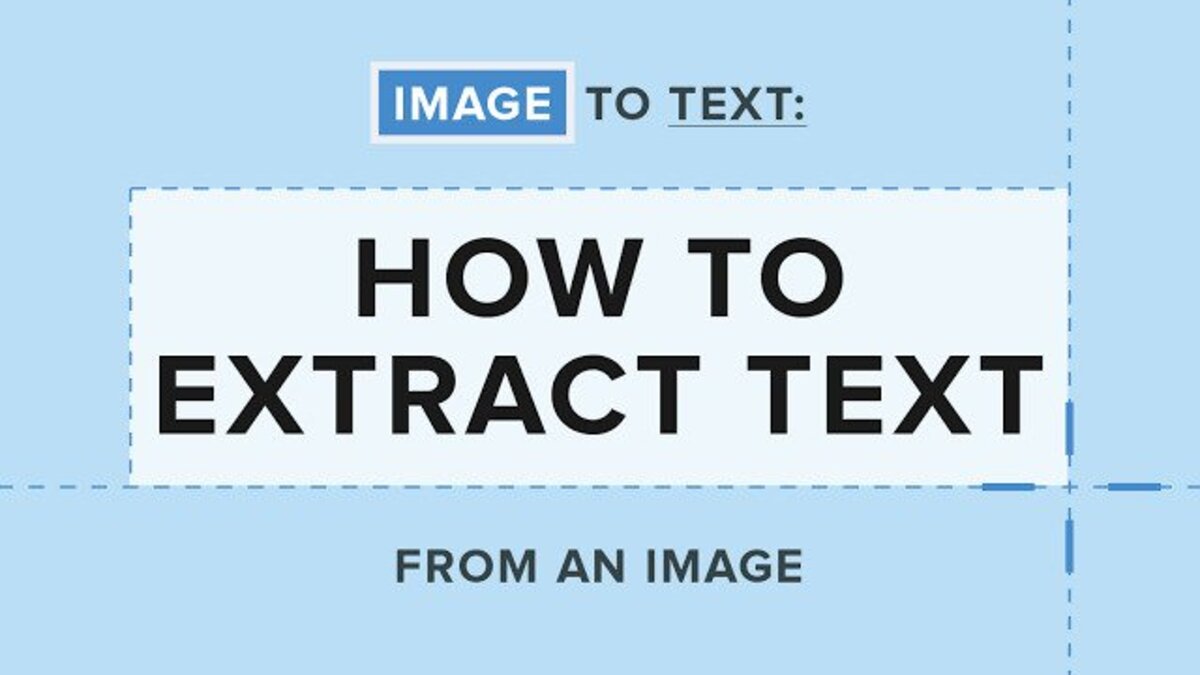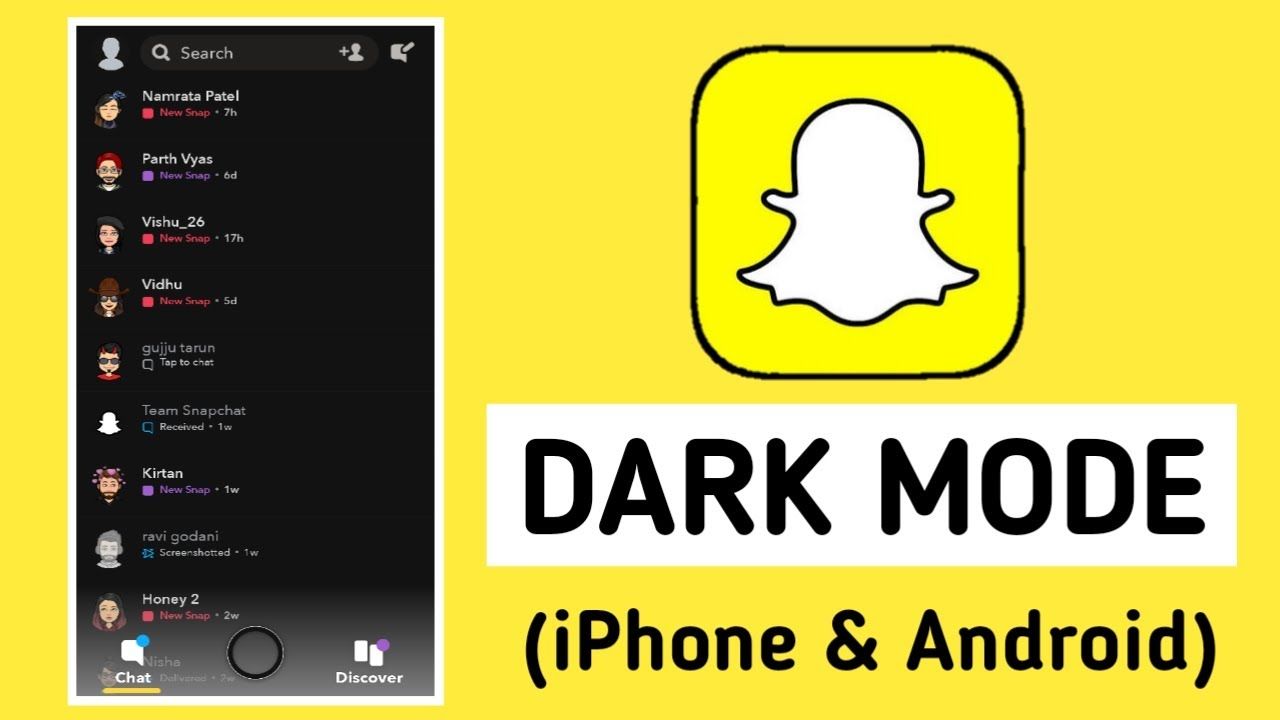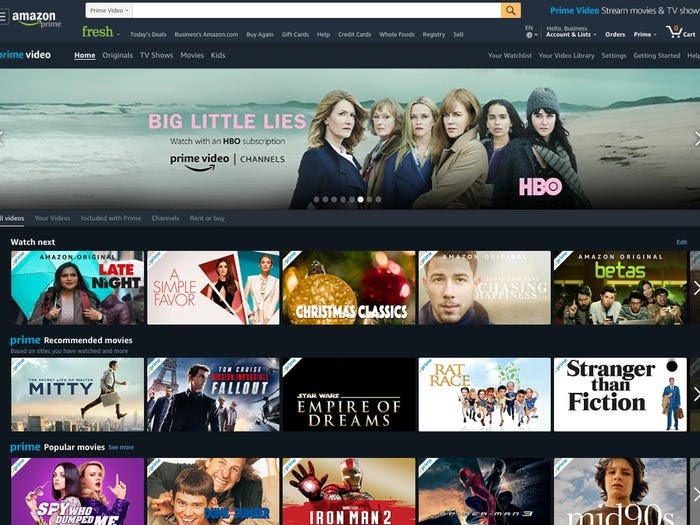Remo Recover (Windows) Edition Pro Review
Remo Recover is a data recovery program. It’s compatible with Windows, Mac, and Android. However, for this review, we are looking at Remo Recover (Windows) Edition Pro. Most people still run Windows operating systems, and that’s why we are focusing on Remo Recover for Windows.
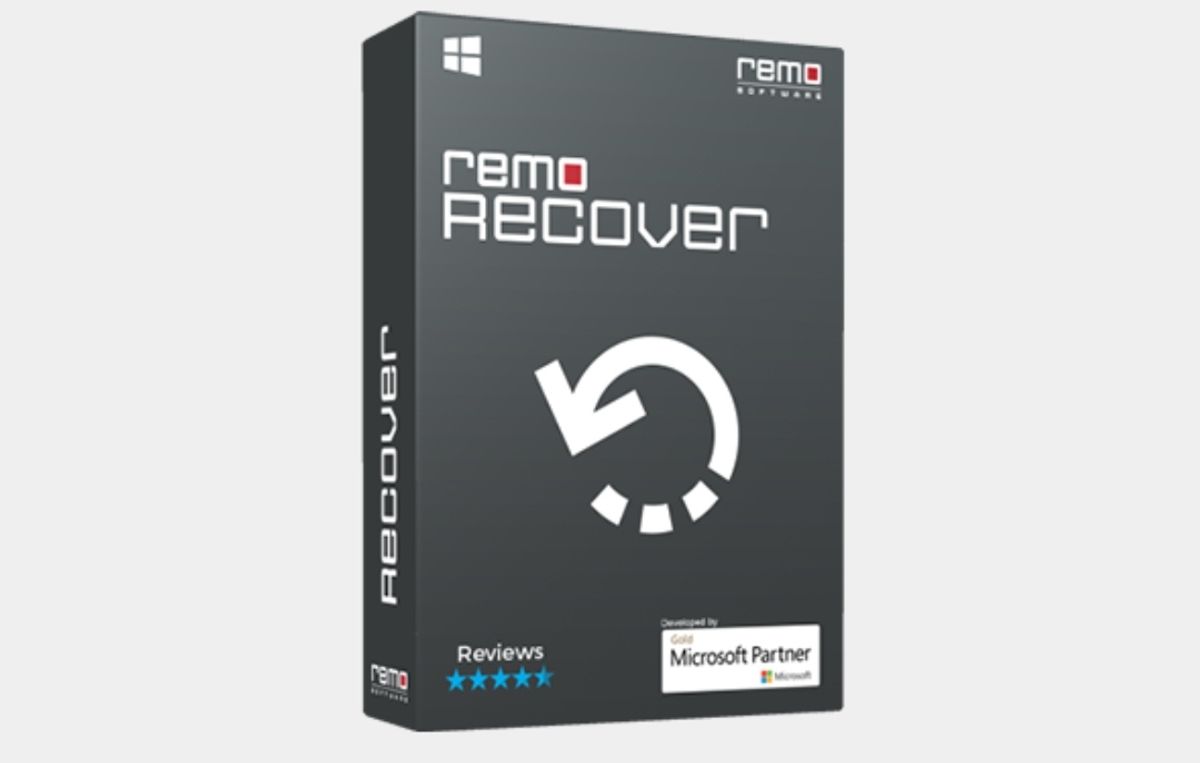
Remo Recover for Windows has four versions – Basic, Media, Pro, and Tech/Corp Edition. The basic version does a quick scan of the selected storage and tries to recover deleted files. It did find some deleted files, and of course, Media, the Pro Edition, and Tech/Corp Edition versions are preferable.
Meanwhile, out of these four versions, we are reviewing the Pro Edition. We believe that’s best for high-volume scans. Unsurprisingly, it does the job for us. The Tech/Corp is for Institutions or corporate bodies as it supports multiple PCs.
About Remo Recover (Windows) Edition Pro
Of course, this program is for Windows operating systems. It’s only compatible on Windows PC and would take only a few minutes to complete the installation. Interestingly, the company offers a free trial. It allows you to scan your PC and external drives for deleted and lost files but requires a paid subscription to save them.
The program interface is another thing worth mentioning. It’s clean and wouldn’t take time getting used to. You don’t have to be tech-savvy to find your way around the app. Also, it has detailed information to guide you on every step to take – either activating your account or performing a scan.
Features of Remo Recover (Windows) Edition Pro
Remo Recover, of course, is a data recovery program, and that is what it does. However, the extent it goes to recover deleted and corrupt files make it stand out. The Hard drive Recover Partition feature has to be the best of the bunch. It allows you to recover data from your hard drive even when it’s corrupted or formatted.
Also, the program can scan external drives, and it can recognize over 300 file formats. Their customer service is there 24/7 to provide answers to your queries. A glimpse on their website can show you more about what Remo Recovery stands for.
Here are a few of the frequently asked questions about Remo Recover software
Is Remo Recover free?
For an app that offers such great features, we’d expect a subscription package. However, the company allows users to use the app to scan for lost or deleted files before paying a fee to unlock the “save” button. That’s to say that Remo Recover software isn’t entirely free, but you’re given the grace to test before upgrading your plan.
For Remo Recovery (Windows) Edition, there are four versions;
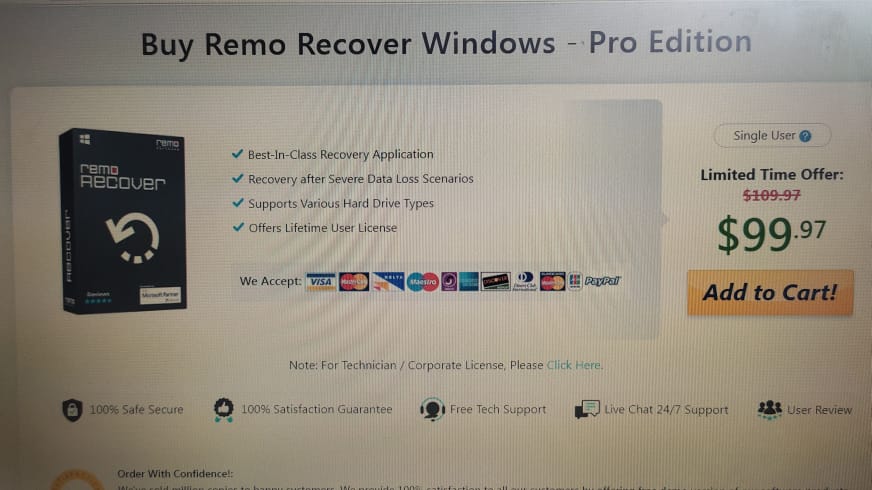
- Basic Edition – $37.97
- Media Edition – $49.97
- Pro Edition – $99.97
- ** Tech/Corp Edition – $399.97
Purchase a plan from the official website here.
Is Remo Recovery safe?
For an app that scans your PC for deleted files, it should be safe to use. And yes, the program is safe. I was able to install it on my computer with Avast Antivirus marking it safe to use. It’s a straightforward installation, although you have to agree to terms and conditions.
There are no in-app ads, but you’d be taken to the official website if you’re using the app without a paid subscription. However, that’s when you want to save the recovered files without a subscription plan.
About your data, the Remo Recover don’t necessarily need an Internet connection to work, although you need access to set up the app. Also, it only accesses deleted files, and hence, your data and other files remain untouched. However, to avoid being referred to the official Remo Data Recovery website, you should buy a plan here.
Remo Recover software verdict
Having tested the Remo Recover software for a couple of days, I’d recommend the software for individuals looking to recover deleted or lost files from external drives. The software did a superb job recovering data that were long deleted on my external USB drive. Surprisingly, over 80% of the files were still usable, and I was able to play some of the recovered videos using VLC.
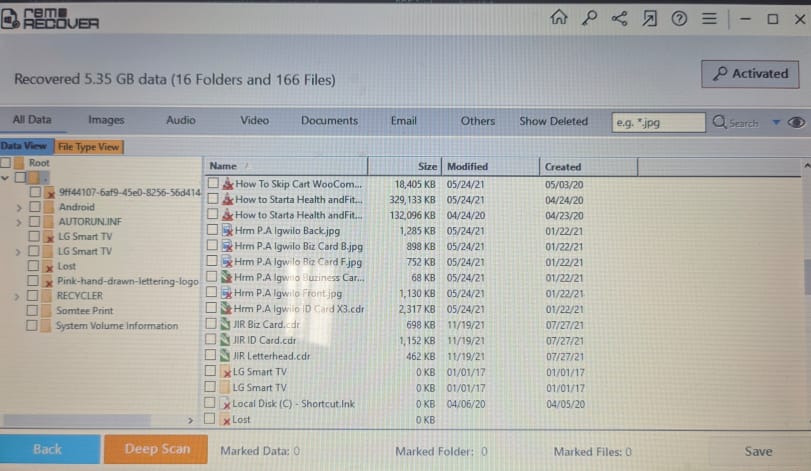
It’s also important to talk about the timing of the scan. The Remo Recover software took less than a minute to scan a 1.56GB external drive. On completion, there were over 5.35G recovered files. Interestingly, the files retained their original names, and I was able to recognize them. The Remo Recover software makes it easy to search the recovered file types under images, Audio, Video, Documents, Emails, and others.
The Recover Partitions option took more time, about 5 minutes scanning the same 1.86GB external drive. After the scan, the software returned 5.33GB of data contained in two folders with 102 files. I was able to preview the images using the preview option, while I could only save other file types before viewing them. That was easy, and on the next page, after clicking the ‘save’ option, there were options to choose the folder where the file will be saved. There’s a list of commands for already existing files and ones with invalid file names. Saving the files took about 20 seconds.
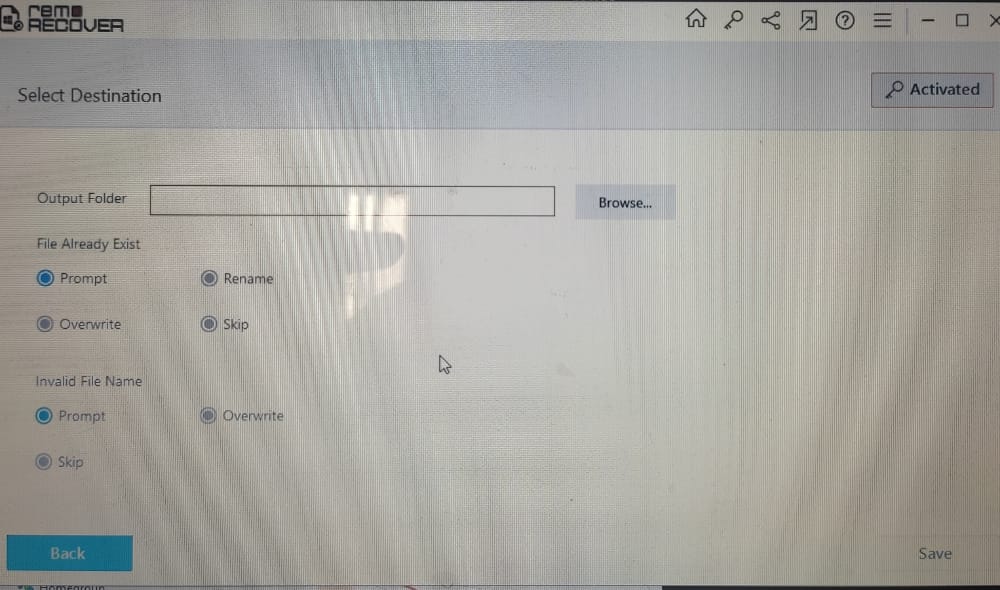
Hence, the Remo Recover proved to be a useful program for recovering lost data or corrupted files. The app retained the names of these files, making it easy to locate what we were looking for. The simple interface makes everything easy, from scanning to saving the file and the clear commands. It’s surprising the time it took for my scans, but that’s because I used a small hard drive. However, for a hard drive of up to 1TB, the software will run for about 10 hours or less.
Also read: The best VPN for you iPhone
I’d say Remo Data Recovery did a good job recovering our lost and deleted files using the Recover Files and Photos option. The Recover Partitions aren’t bad either, but you’d spend more time scanning, unlike the other two that took under 5 minutes. However, that depends on the size of your external or hard drive, but that can be overlooked as we’re able to recover our lost and deleted files. Another thing why we are recommending Remo Recover is because it retains the original file name.