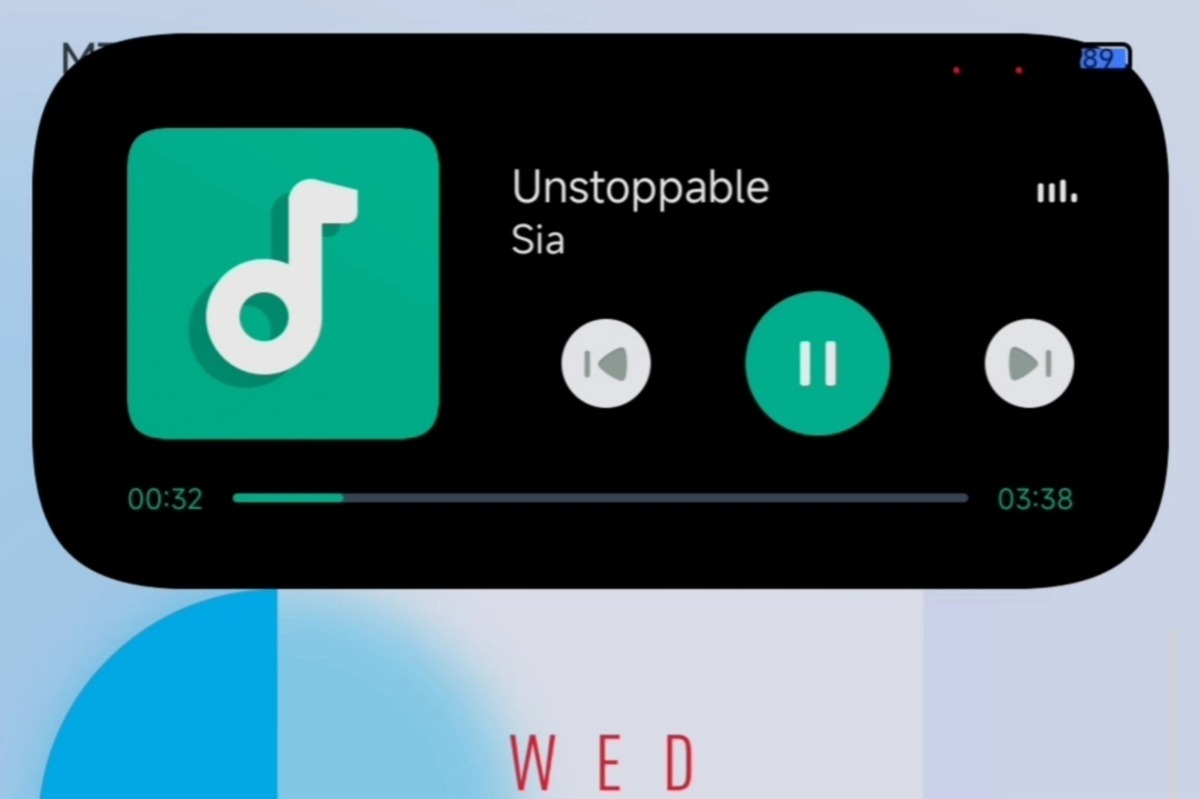Apple’s iPhone Dynamic Island makes it to Xiaomi phones
Arguably one of the best features to debut with the recently released Apple iPhone 14 series, Dynamic Island. Exclusive to the iPhone 14 Pro models, Apple finally found a way to hide the notch while making it more useful. And a couple of days after, developers found a way to enable it on third-party phones.

Dynamic Island is Apple’s new name for the notch. Unlike the traditional notch, it can morph into different sizes and shapes. Perhaps, a widget with the capability of performing many functions by tapping or long pressing on it. They include showing incoming calls, app notifications, Face ID authentication, Music playing, and more.
With all the functionality incorporated into Dynamic Island, it makes sense why other OEMs will want to adopt the feature. And while we are yet to see that, developers already have something similar working for Xiaomi phones.
Unlike Apple’s Dynamic Island, only the ‘Now Playing and App notification’ functions work on Xiaomi phones. Also, it only works on the lock screen and disappears once the screen is unlocked. However, it’s been only seven days since Apple released the feature, so we are optimistic to see improvements in the future.
How to enable Dynamic Island on Xiaomi phones
You don’t need to root your device to enable the feature. However, only those running the Chinese ROM with access to the themes app can have Dynamic Island (Smart Notification).
Step 1. Launch the theme app and search for Grumpy UI (怪脾气 UI)

Step 2. Download and Apply the theme. You’ll have to enable Always-On Display.
Step 3. On your device Lock screen, tap at the dot on the left lower side.
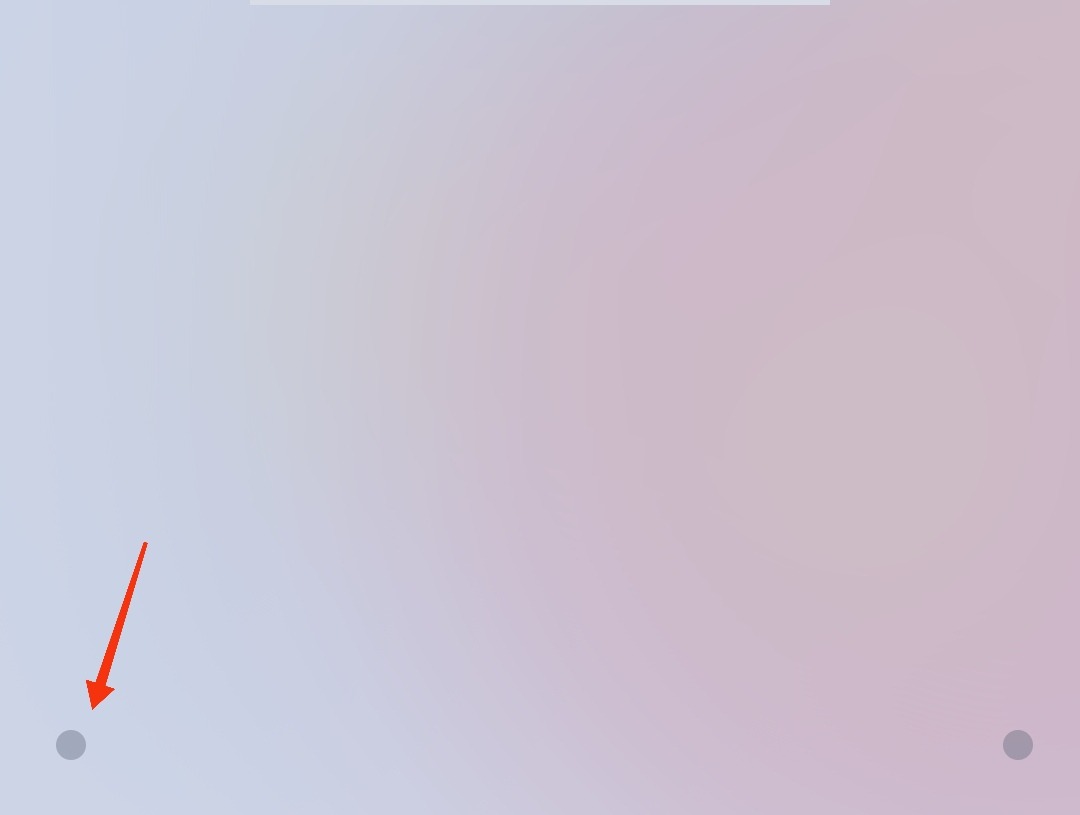
Step 4. Tap on ‘?’. On the next screen, click on the gear icon. Then unlock your device to show the theme settings.


Step 5. On the custom screen, scroll down and enable Smart Notification (灵动通知).
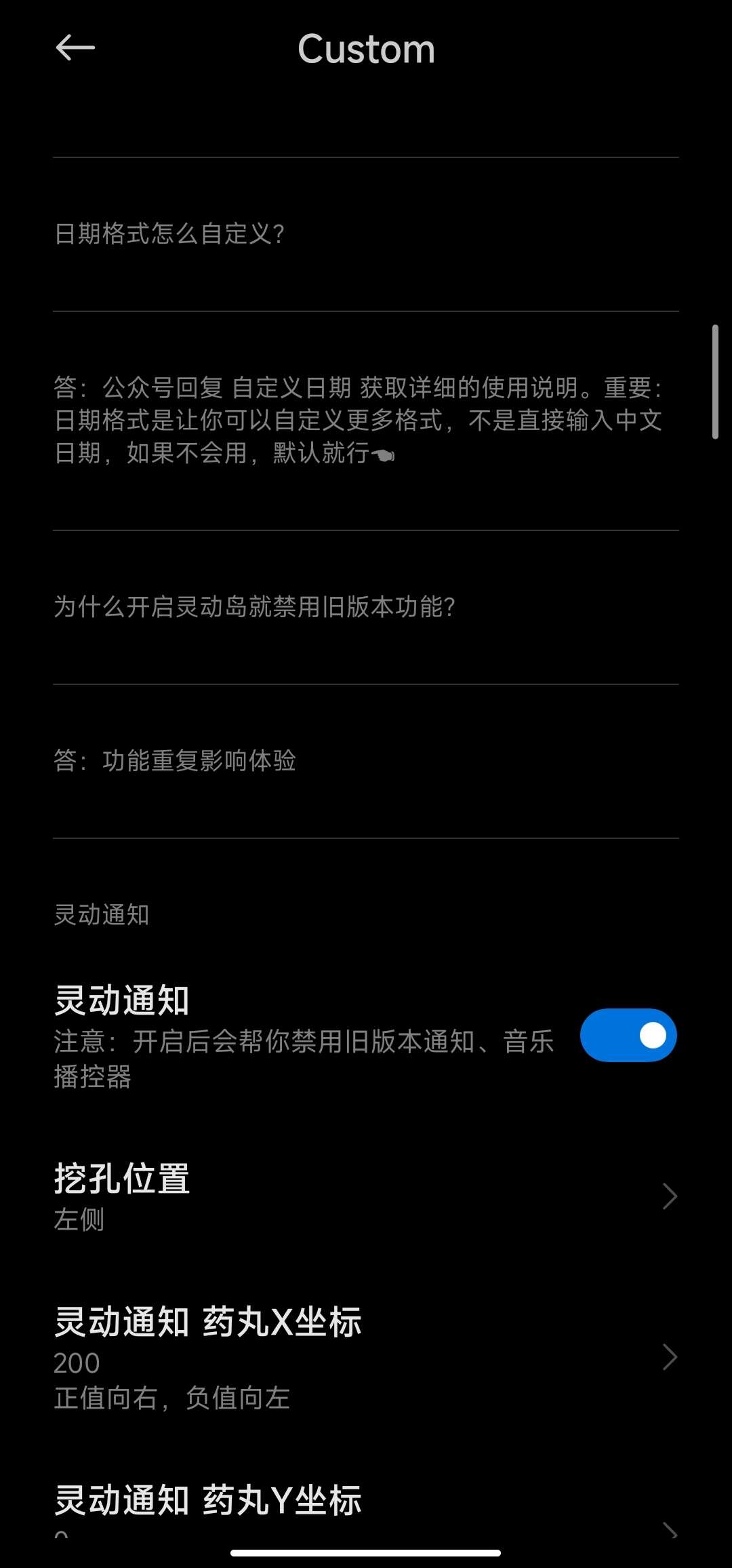
That’s how to enable Dynamic Island on Xiaomi phones.
After enabling the feature, depending on where your device notch is placed, it might still be visible. To hide the notch, you’ll have to adjust the Smart notification Pill X coordinate (灵动通知 药丸X坐标). You can do this from the Themes settings (procedure above).
Here’s the thing, if your notch is on the edge of the screen, leave the value at 0 and at 200 if it’s in the center. Of course, smartphone sizes vary, so you might have to play with the values.
You can check the video on our Telegram channel