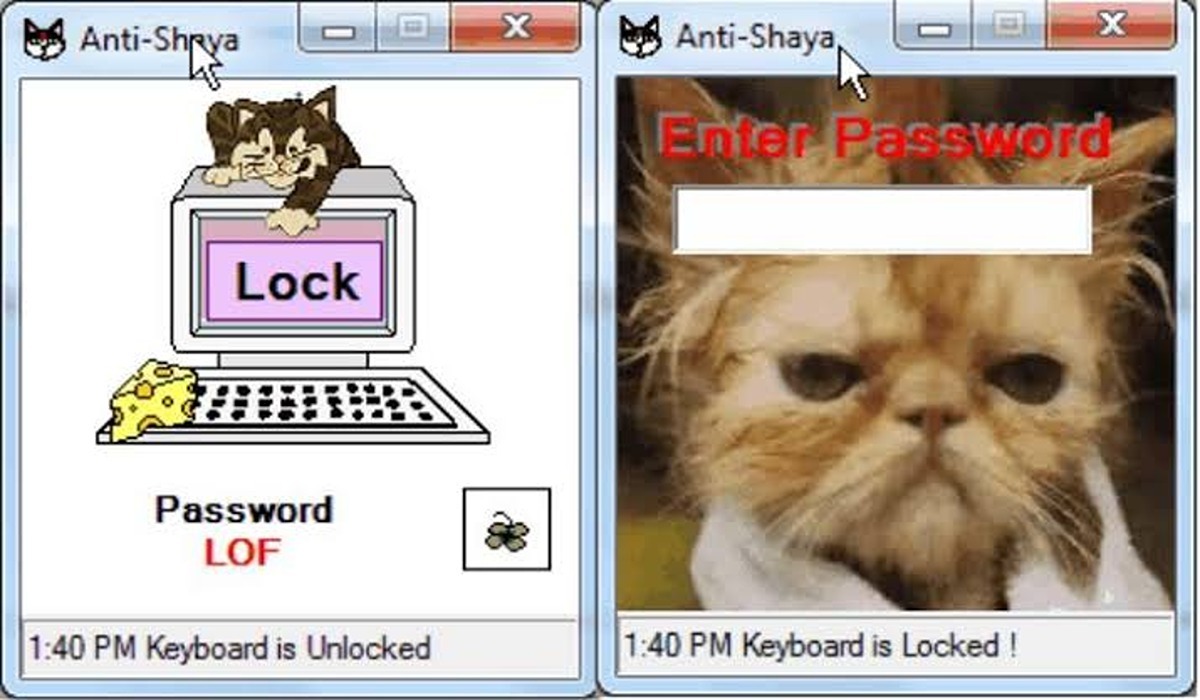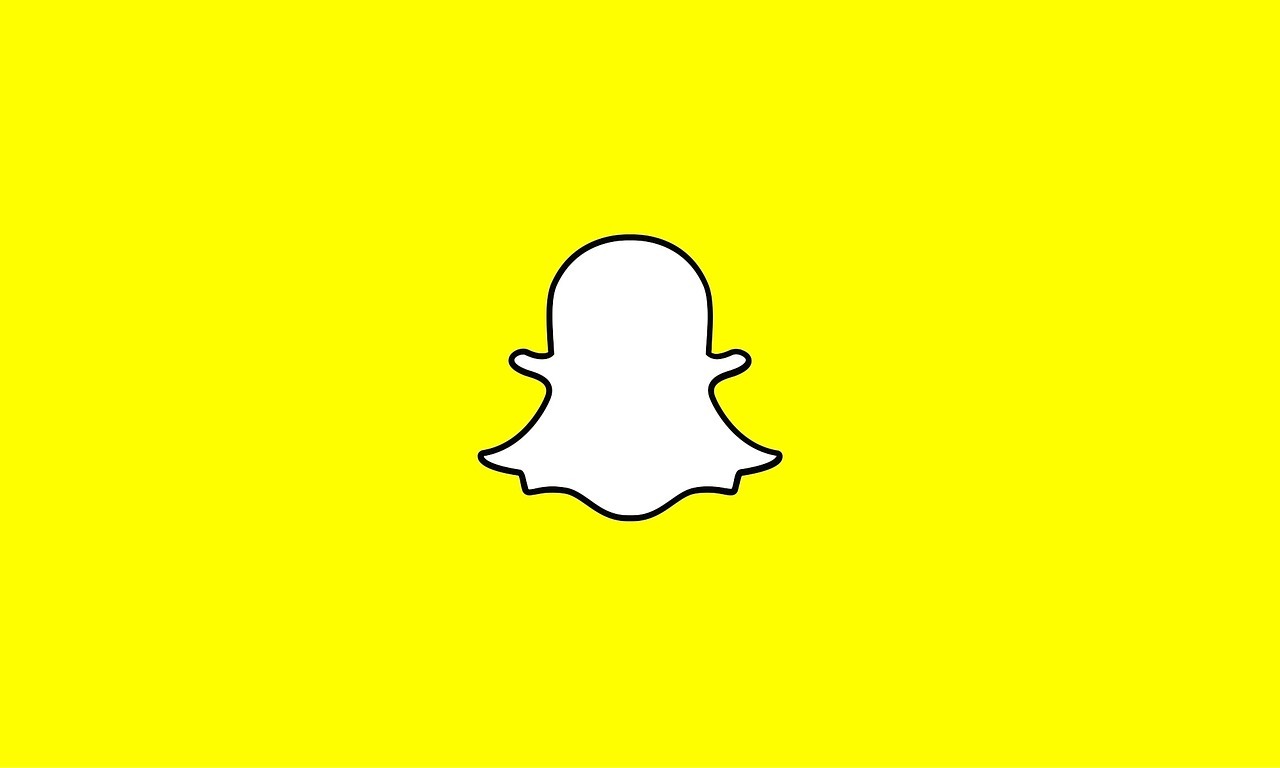How To Switch Back to Taskbar Widgets on the Android Auto Redesign
The Android Auto redesign is here, and there’s a lot to like about it. The new interface is more intuitive and easier to use, and the new dark theme is easier on the eyes. But one change that you might not be so happy about is the removal of taskbar widgets. If you’re someone who likes to have quick access to your calendar or music player from the Android Auto home screen, you’re probably wondering how to switch back to the old taskbar widgets interface. Fortunately, it’s not too difficult.

In this blog post, we’ll show you how to switch back to taskbar widgets on the Android Auto redesign.
How to switch Back to Taskbar Widgets on Android Auto
While this feature makes it easy to switch between your most frequently used applications, it eliminates a critical functionality for users. However, the Android Auto settings page has an option to return to taskbar widgets, which include media player controls and Google Maps readouts. Here’s what you need to do;
- Locate and tap the Settings icon in Android Auto
- Find and enable Show quick controls for apps under Taskbar widgets
That’s it! You should now see your old taskbar widgets in the Android Auto interface.
This option is always reversible, so explore with it to see what you like if you’re using the most recent Android Auto beta. While the new version adds a lot to your drive, not every display element will be suitable for you. In any case, taskbar widgets are useful more often than not, and this might be a nice modification to make.
Wrapping It Up
Overall, the process of switching back to taskbar widgets on the Android Auto redesign is relatively simple and straightforward. By following the steps outlined in this guide, you should be able to quickly and easily get your taskbar widgets back up and running again. If you have any other questions or concerns about the process, feel free to leave a comment below and we’ll do our best to help you out.