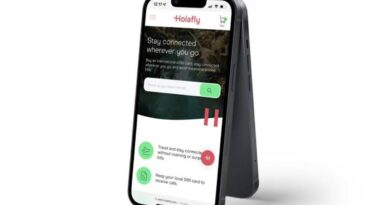Turn Off the Camera Shutter Sound on an iPhone
Have you ever been taking a picture and you hear the shutter sound of your iPhone camera? If you have ever heard it, you will know it’s annoying. It might be a little bit hard to take a picture without the camera shutter sound and it can be very distracting.

However, there are a few different ways to turn off the camera shutter sound on an iPhone. In this guide, we’ll be having a look at two easy ways on how to turn off the camera shutter sound on an iPhone.
Turn Off the Camera Shutter Sound by Flipping Your iPhone’s Silent Switch
The mute switch on the side of your iPhone is the simplest way to turn off the camera sound. Every iPhone model has a ring/silent switch on the top left side.
In silent mode, your iPhone will not ring for missed calls or other notifications. It will, however, vibrate if the Settings > Sounds & Haptics > Vibrate on Silent slider is enabled. Importantly, putting your iPhone in silent mode disables the camera and screenshot sounds.
When you move the switch closer to the screen, ring mode is activated, and your device will play sounds normally. When the switch is in the silent position, you’ll see orange underneath it. Simply move the switch to the silent position (away from the screen of your device) and you can take as many silent screenshots and pictures as you want.
Enable Live Photos to disable the iPhone camera shutter sound.
You can take Live Photos on the iPhone 6s and later. These “moving pictures” contain a few seconds of video and sound from before and after the photo was taken. When you enable Live Photos, your iPhone will not play the camera sound because it would be audible in the Live Photo, thereby ruining it.
Simply tap the Live Photos icon, which looks like a circle with several rings around it, to toggle Live Photos in the Camera app. Most modern devices display the icon in the upper-right corner of the screen. If there is no slash through the icon, you have enabled Live Photos and will not hear a shutter sound.
This enables you to disable the camera sound on your iPhone without muting it. Regrettably, this method does not disable the sound effect when taking screenshots.
Keep in mind that Live Photos take up more space on your device and may contain audio that you intended to be private.
Conclusion
There you have it on how to turn off the camera shutter sound on an iPhone. Some of the most beautiful moments happen while you are taking pictures. Whether you are snapping a photo at a museum, on a hike, or at a family gathering, capturing these memories is a priceless experience.
But sometimes, snapshots turn into a disaster when you hear the awful click of the camera’s shutter. And when this happens, it’s time to find a way to turn off the camera shutter sound on your iPhone device