How To Turn On Cough and Snore Detection on Pixel 7
Google has loaded the new Pixel 7 with a slew of additional functions, including cough and snoring detection. To keep your audio confidential, turn on this function shortly before sleep. It is only active while nighttime mode is on and is never kept or shared to Google.
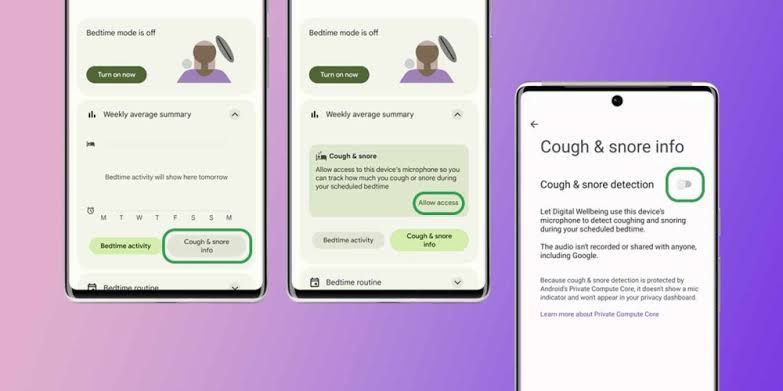
This feature can provide users with a better understanding of their sleeping habits and how much they snore at night. So, if you’re interested in learning how to turn on Cough and Snore Detection on Pixel 7 and check your sleeping activity, then make sure you read on, as we’re going to break it down into simple steps.
Steps to Turn On Cough and Snore Detection on Your Pixel
Turning on Cough and Snore Detection on your Pixel is pretty easy! Here’s how to go about that;
- Swipe down twice on your Pixel and tap the settings menu to access the settings menu.
- Locate and choose Digital Wellbeing & Parental Controls.
- Then, find and choose Bedtime mode.
- Then, you’ll find the cough and snore info under your weekly summary.
- Hit Allow access.
- Then, toggle on cough and snore detection.
Note: You must make a bedtime routine for this feature to activate automatically at night.
Also, you don’t need to do anything else once you’ve set up cough and snoring detection. Your phone will record and analyze audios at night or whenever your bedtime mode is activated.
Viewing Your Cough and Snore Results
In the Bedtime Mode section, you’ll notice a list of days with vertical bars above them. Your cough and snoring detection findings will display as little slits along those bars throughout the week. Each slit is positioned according to the time that the incident occurred, whether it was a coughing fit or some snoring.
Blue lines suggest snoring, while red lines imply coughing. Purple is a combination of both in a short period of time. You may also hit any day of the week on that graph to get a better understanding of your breathing habits. You’ll also find further information regarding your bedtime activities on that page.
Wrapping It Up
There you have it on how to turn on cough and Snore Detection on Pixel 7. In essence, the Pixel 7’s Cough and Snore detection is a terrific tool. A thorough dive into your breathing habits is just one more method Digital Wellbeing may help you identify health issues you were previously unaware of. The feature is simple to activate, and it operates on its own as long as you utilize Bedtime Mode often.



