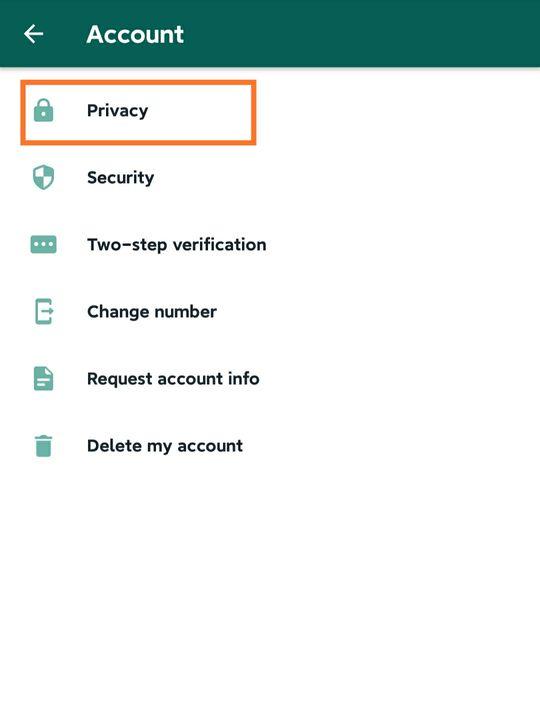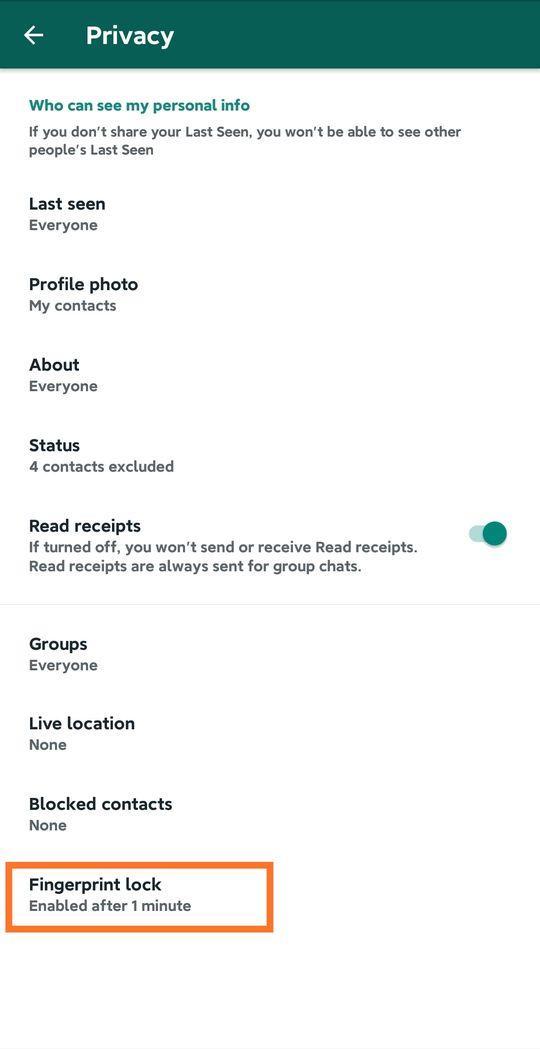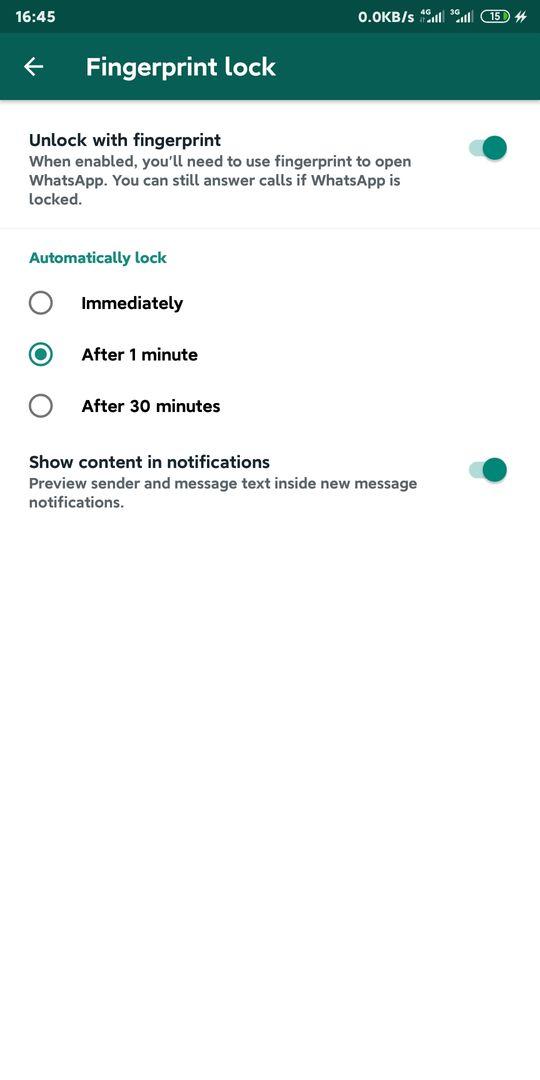WhatsApp lock
WhatsApp is the biggest chat app in the world, with over 1 billion downloads in Google Playstore alone. The popular chat app doesn’t only send messages, it supports, voice and video calls as well. Therefore, it became necessary for high privacy, which resulted in the introduction of the WhatsApp lock with a fingerprint scanner.
Meanwhile, to use the WhatsApp lock, your phone must have a fingerprint scanner. That’s not a big deal, because most phones now come with a fingerprint scanner. Even the least affordable phones come with them, and since that’s a basic requirement for enjoying WhatsApp lock, which I believe your device has, we can proceed to the steps now. Otherwise, you can check here for the best phones with a scanner and won’t cost you a fortune.
Before we proceed, there are a few things you need to know. If your device runs Mi User Interface or EMIU, you should easily make use of their inbuilt app lock for WhatsApp lock. But if you’re running stock Android, you have to download third-party apps or rather use the WhatsApp lock feature.
The WhatsApp lock feature first graced iOS and Android users can enjoy it as well. Before now, it was only Android users running WhatsApp Beta that can make use of this security feature, but currently, with the latest WhatsApp version, you get it working on your device. The process requires a few steps and we will get you through that.
How to enable WhatsApp lock on Android phone
- First, you need to update to the latest WhatsApp version
- Launch WhatsApp on your smartphone
- Navigate settings by clicking the three dots on the top right corner
- Go to Accounts and then privacy
- Now, scroll down to the bottom, and select Fingerprint lock
- Enable unlock with Fingerprint
- Tap your finger on your phone scanner. You will use this finger for unlocking your WhatsApp
At this stage, you will have the option to choose the time your WhatsApp lock becomes active when you close the app. But not to worry, you can still answer voice and video calls, even with the lock active. Below are the available options to start with
From there, you can choose if you want your WhatsApp notifications to appear on the status bar. But if you should enable it, you’ll be able to reply to your messages without opening the WhatsApp app.
Meanwhile, some posts online say the WhatsApp lock feature is only available for beta users, but that change long ago. Follow the steps above, and you will get it working on any device with a fingerprint scanner and a WhatsApp app.