Xiaomi revamped the hidden Apps UI and adds a much-anticipated feature
After fifteen days break to celebrate the National day in China, Xiaomi developers returned to work on Monday this week. They went straight back to work and released a new development version of MIUI to the closed beta group. The second MIUI development version of MIUI has been released, and it brought Android 12 to Mi 11 Lite 5G users. It’s also revamped the hidden app UI while adding some necessary features.

Xiaomi development version of MIUI is where new features are introduced before pushing them to stable ROM users. The company is taken the same approach with the latest addition, but we expect a public release in the coming weeks. They have revamped the hidden apps UI while adding a “manage hidden apps” button. From there, you can set App lock and disable or enable hidden apps notifications.
For starters, Xiaomi MIUI has an inbuilt feature that allows you to hide apps. The apps icon disappears from the homescreen and are moved to a special place where only the user can reveal them. While the feature is welcoming, it lacks one function that Xiaomi seems to have added. Before the recent changes, once an app is hidden, notification stops coming for the particular app. To check for new messages, you will have to reveal and launch the app.
However, that’ll soon be a thing of the past with the new development. With the function to enable notification added to hidden apps UI, a user will decide to enable or disable notification for the apps.
Unfortunately, we don’t know when the feature will arrive on stable ROM users. At the time of this report, only the closed beta testers have the function enabled. However, it has been added to the security app V5.6.6, and you can download it below and see if that works for you.
Download Security App V5.6.6 for revamped hidden apps UI
Step 1. Click on the link here
Step 2. Click on the three dots and select “save to downloads’
Step 3. Locate the APK on your file manager and complete the installation
Note: It works on Global ROM. Download and install the security app v5.6.6.
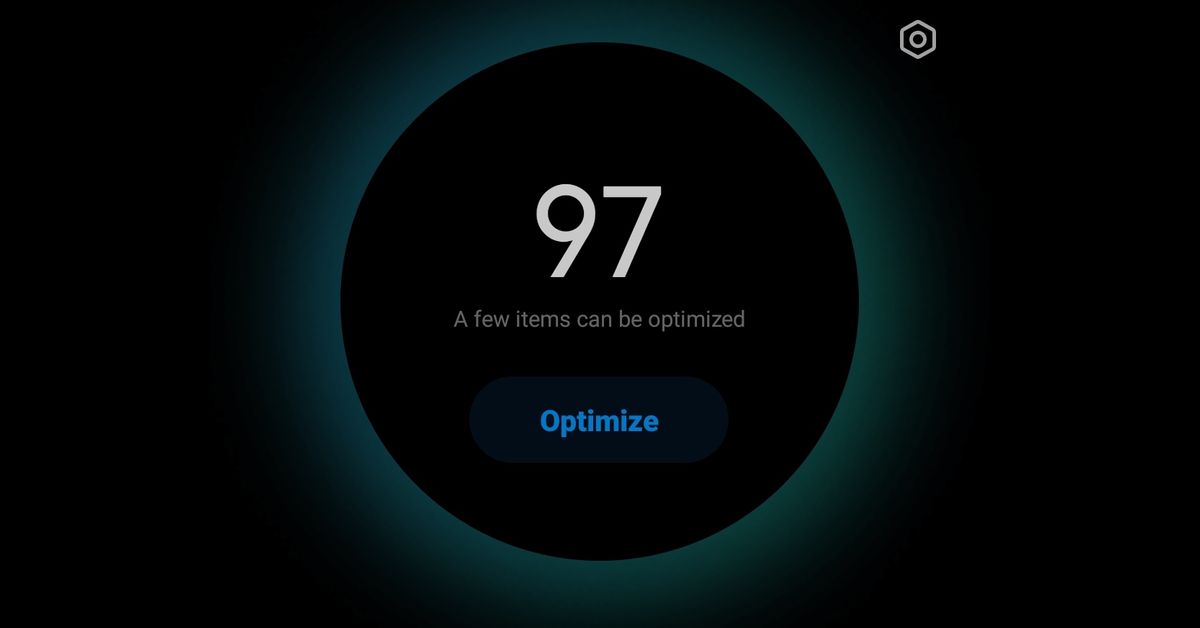

![[Update]Global POCO F4 Android 13 update is now available [Update]Global POCO F4 Android 13 update is now available](https://adimorahblog.com/wp-content/uploads/2022/06/POCO-F4-5G-Night-Black.jpg)
