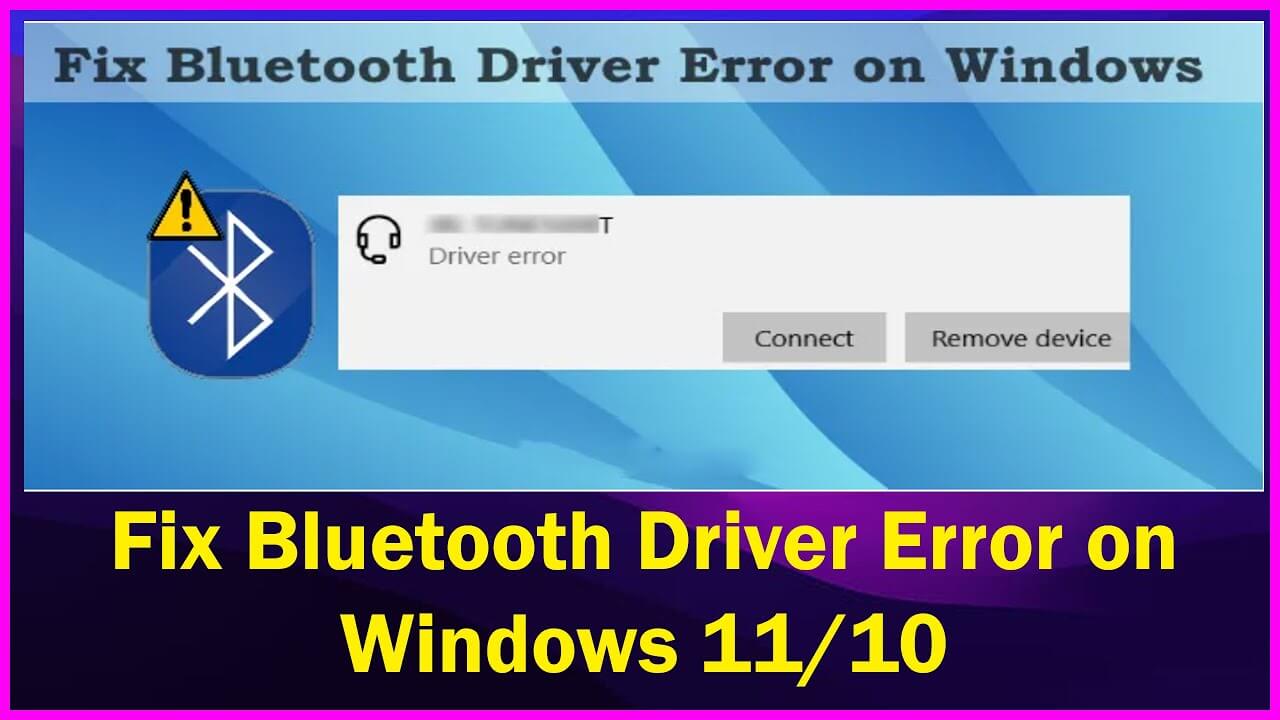Best Free NTFS to FAT32 Converter Software for Windows 11
Converting the file system format of a disk from NTFS to FAT32 can be a daunting task, especially when you want to perform it without losing data. If you are looking for free NTFS to FAT32 converter software for Windows 11, this post is for you. NTFS and FAT32 are two popular file system formats that control how data is stored and retrieved on disks. While Windows offers a Command Prompt tool and a Disk Management app to convert NTFS to FAT32, they will format the entire drive to FAT32 format, causing data loss. To perform a lossless conversion, you can use a third-party NTFS to FAT32 converter.
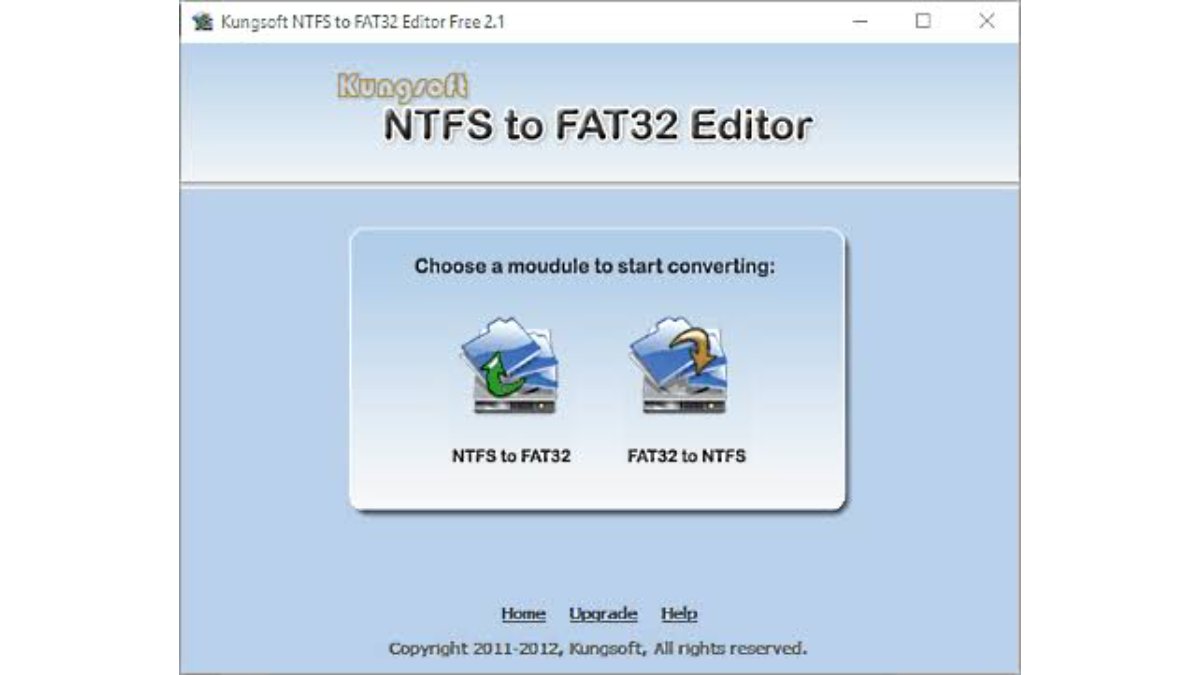
In this post, we will discuss the best free NTFS to FAT32 converter software for Windows 11/10. These applications let you convert NTFS to FAT32 without losing data and offer various features like disk partition management, drive backup, and more.
Best Free NTFS to FAT32 Converter Software for Windows 11
1. IM-Magic Partition Resizer
IM-Magic Partition Resizer is a free NTFS to FAT32 converter software for Windows 11/10 that is primarily a disk partition manager. It allows you to copy, move, format, hide, wipe, backup, and explore partitions, and can also be used to convert the file system of drives from NTFs to FAT32 and vice versa. You can perform lossy and lossless conversions using Format and Convert NTFA to FAT32 functions, respectively. To convert NTFS to FAT32 using IM-Magic Partition Resizer, open the software GUI, right-click on the target drive, select the Convert NTFS to FAT32 option, and start the conversion.
2. EaseUS Partition Master
EaseUS Partition Master is another popular free partition manager that offers a free edition. It allows you to manage disk partitions as well as convert your drives from NTFS to FAT32. To use it, download it from its official website, install it on your computer, select the drive that you want to convert, right-click on the drive, go to the Advanced option from the appeared context menu, choose the NTFS to FAT option, and start the conversion process.
3. Macrorit NTFS to FAT32 Converter
Macrorit NTFS to FAT32 Converter is a dedicated application that enables you to convert the NTFS file system to FAT32 format. After downloading and installing the software, open its main interface, and it will detect all the drives with the NTFS system attached to your computer and show them on this interface. You can simply select the one you want to convert and press the Convert Now button.
4. AOMEI NTFS to FAT32 Converter
AOMEI NTFS to FAT32 Converter is a straightforward converter that lets you convert NTFS to FAT32 as well as FAT32 to NTFS in a few simple steps. To use it, launch the application, select the NTFS to FAT32 conversion mode, press the Next button, choose the drive you wish to convert, and press the Proceed button to start the conversion process.
Final Word
In conclusion, converting a drive from NTFS to FAT32 without losing data can be challenging, but using a third-party NTFS to FAT32 converter can make it easier. The software mentioned above are the best free NTFS to FAT32 converter software for Windows 11/10, and you can choose the one that suits your needs.
To get our latest news once they’re published, please follow us on Google News, Telegram, Facebook, and Twitter. We cover general tech news and are the first to break the latest MIUI update releases. Also, you get issues-solving “How To” posts from us.