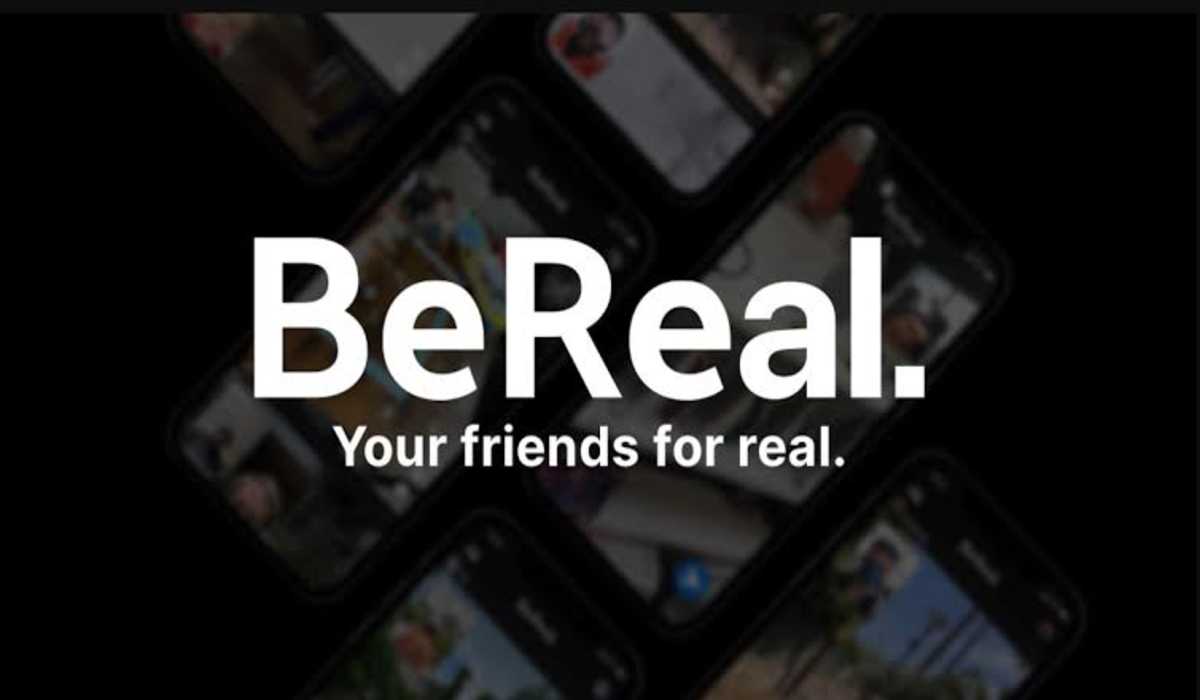How to Delete a BeReal Post on iPhone and Android in 3 Easy Ways
BeReal is a new social media app whose goal is to make users share only original photos of themselves – without filters and makeups, with their friends.

Because this app has no filter, you might somehow have posted a very awkward or sensitive picture that you are afraid someone might screen record. do you know the answer to does Bereal notify screen recording? For your kind information, It doesn’t notify you but it can notify you when someone screenshots by viewing the post itself. Beyond this, In this post, you will see how to delete a BeReal post on both android and iPhone.
How to Delete a BeReal Post on Android
To delete a BeReal post on Android,
- Open the BeReal app, search for the post you wish to delete, and look to the right of the post’s location and time, you will see three dots. Click on it.
- From the pop-up window that displays your location, click on Delete my BeReal.
- You will be asked a short series of questions as to why you wish to delete the post. After answering that, click Delete my BeReal.
How to Delete a BeReal Post on iPhone
- Launch the BeReal app and look for the post you would like to delete, then click on the three dots that you find to the right of your location.
- A pop-up will appear showing your location and comments, click on Options.
- Click Delete my BeReal.
- You will be asked to complete a short survey about your reasons for wanting to delete the post. After that, click on Yes, I’m sure.
How to Delete a BeReal from Your Memories
After taking a BeReal picture, it is usually saved to Memories – a gallery accessible to you alone. When you delete a BeReal post you’ve shared, it’s also deleted from Memories, but deleting a post from Memories, does not delete the post you shared with the public.
If you just want to delete a BeReal post from Memories, see how to that:
- Click on the account icon at the top right.
- Click on the image you want to delete in the calendar view.
- Now from the top right, click the three-dot menu and then select Delete from Memories.
Note: BeReal somehow makes it difficult for users to delete an already shared post, perhaps for the reason that they are a sucker for original photos. You are only allowed to delete a maximum of one BeReal post per day on both Android and iPhone.
If you have been searching for a way to delete a BeReal post, then I hope this post helped you. And if somehow you are experiencing issues with the app, see how to fix it.