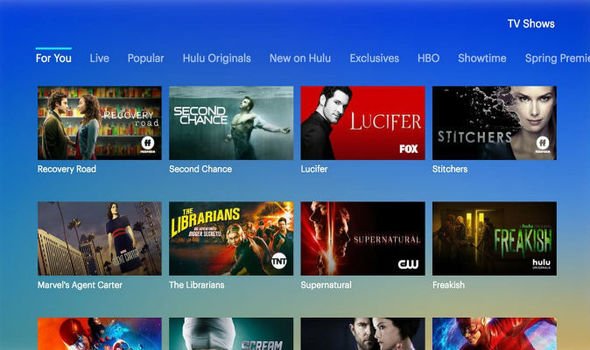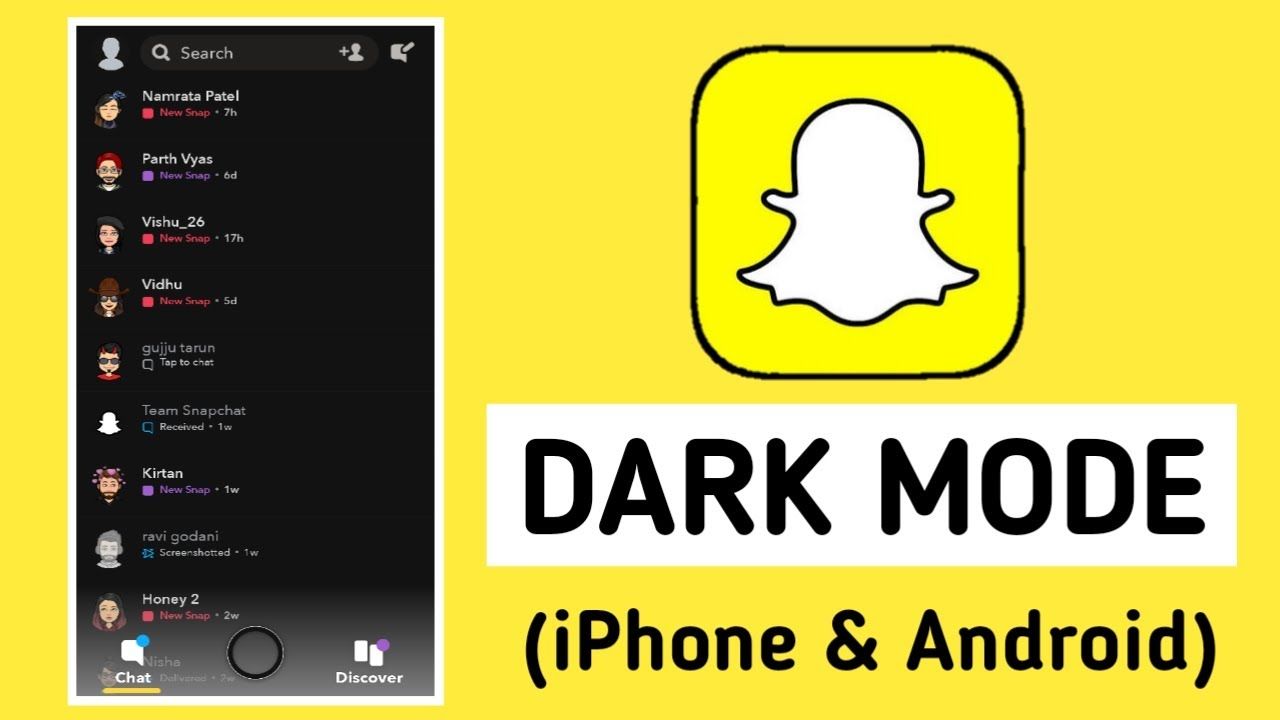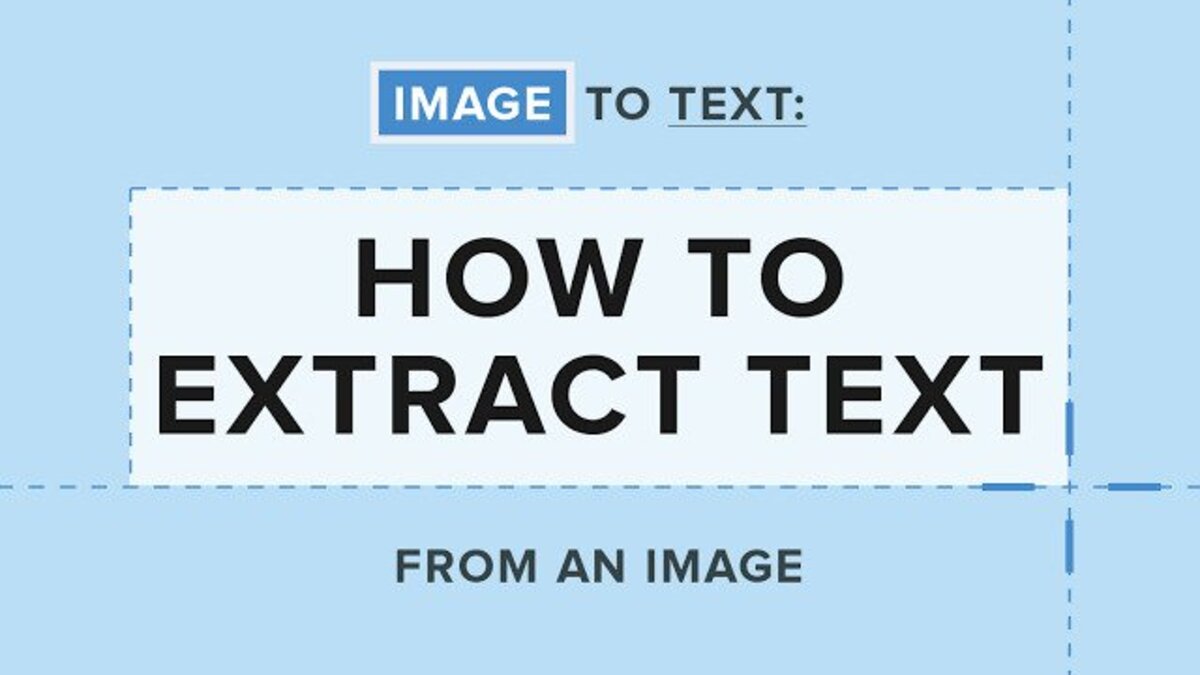How to Add, Edit, and Delete User Profiles in Amazon Prime Video
Amazon Prime Video is one of the video streaming sites that has amazing content for everyone. Meanwhile, if all users use the same user profile, recommendations and display progress can be inconsistent, as everyone adds items to the same watchlist. So, Amazon has been able to find a solution to this by allowing users to create Prime Video user profiles.
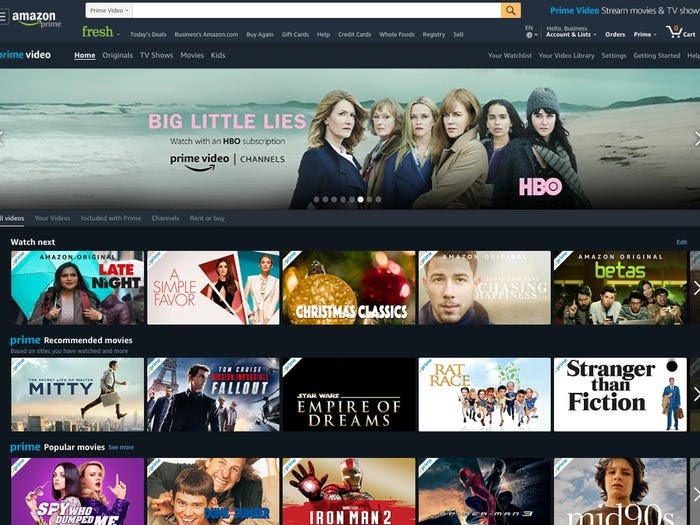
Creating a Prime Video profile for everyone who shares a Prime Video account guarantees that recommendations and progress are tied to the episodes and movies you watch, as well as the opportunity to create your watchlist. In this guide, we will take a look at how to add, edit and delete user profiles in Amazon Prime Video. Thus, without much further ado, let’s get started.
Steps to Add, Edit, and Delete User profiles in Amazon Prime Video
It’s very easy to add, edit, and delete user profiles on Amazon Prime Video. The steps to take are as follows:
- Open the Amazon Prime Video app on your device and select “My Stuff” from the bottom-left menu.
- At the top of the page, tap the name of your current Amazon profile to open a drop-down menu and then select “Create Profile” or “Add New” from the menu.
- Give your new Amazon Prime Video user profile a name, and then select whether or not this is a kids profile using the toggle. However, if you designate this as a kid’s profile, only children’s content will be available.
- When you’re finished, tap “Save.” Your new Amazon Prime Video user profile will appear in the list of profiles when you return to the My Stuff home screen.
- You can switch profiles at any moment by tapping “My Stuff” on the main screen, selecting the profile you want to switch to from a drop-down menu by clicking your current profile name.
- To manage and edit the profile, select the icon of the profile to be managed by clicking on the ‘Edit profile’ feature. Thereafter, select the ‘Save changes’ option after making changes to the profile.
- If you intend on deleting the profile, select ‘Remove profile.’ Then, you are done