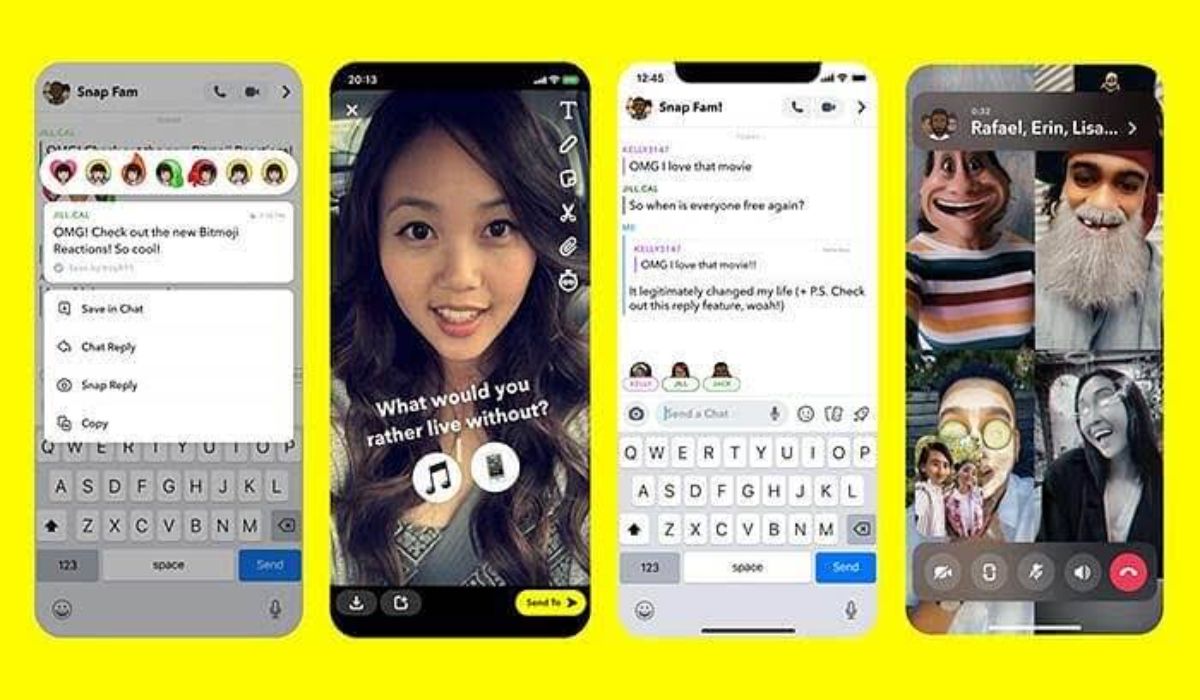How to Get Apple Support to Call You
There are various ways to contact Apple’s customer support team if you’re having issues with your iPhone, iPad, Mac computer, or any other Apple device or service. You can reach out to them by phone, online chat, or through the Apple Support website.
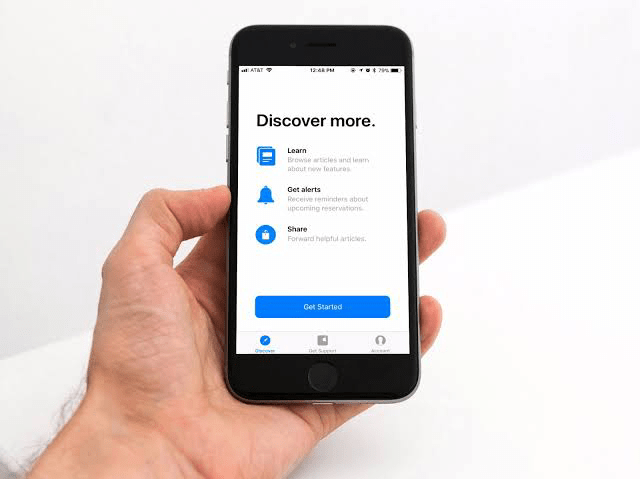
That takes us to the focus of this guide – how to get Apple Support to call you. So, stay tuned as we dig in!
Contact Apple Support by Phone
Call 1-800-275-2273 to reach Apple’s customer service team. Be prepared to provide your device’s serial number while calling this phone number. When the customer support representative asks for it, this will save you time.
Go to Settings > General > About to find the serial number of your iPhone, iPad, iPod touch, or Apple Watch. The serial number for your gadget will appear directly below the Model Number.
On a Mac, go to the Apple icon in the top-left corner of your screen and select About This Mac to locate your serial number. Your serial number will appear at the bottom of the pop-up window.
If you have any problems after providing your serial number, the customer service representative can help you.
Contact Apple Support Online
Apple also offers a support website with a variety of tools and information. You can even talk to a customer service professional online if you navigate the choices correctly. To do that, follow the steps below!
- Scroll down to “We’re here to help” on the Apple Support contact page, then choose the product for which you require assistance. You can also select “See more items” if you want to see other possibilities.
- You’ll be presented with a list of typical problems that consumers report to Apple. Choose one of these, then choose a more specific concern from the drop-down menu that displays.
- Depending on the issue, you may be offered troubleshooting tips straight away, or you may be directed to a page titled How would you want to receive help?
- There will be several new options on the final page. Chat is the best option here. If you choose this option, you’ll be connected with a customer service representative with whom you may work through the problem.
Also read: How to track someone on Google maps without them knowing
Note: If you don’t want to speak with someone, you can look up information on Apple’s support website on your own. Hundreds of articles on how to keep your gadgets functioning well may be found on the site.
Wrapping it Up
That completes everything you need to know on how to get Apple Support to call you. Hopefully, you get your answers as you read through this guide. If so, don’t hesitate to share your experience below!