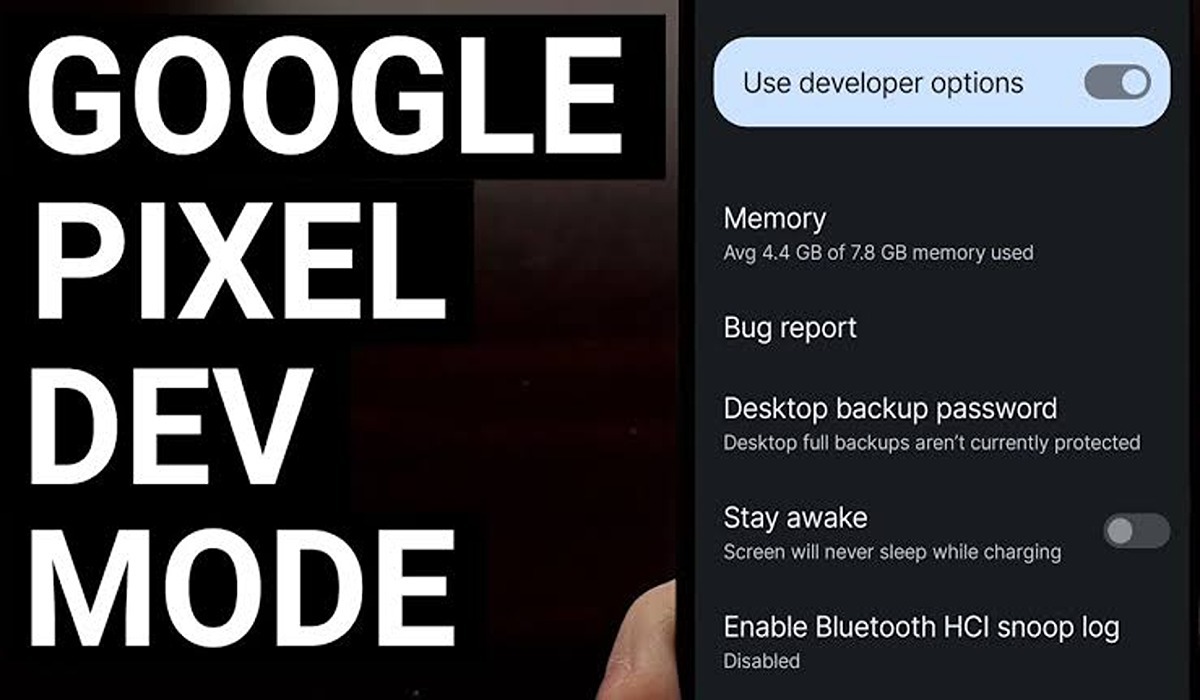How To Improve Performance on Your PS5
Playing games on your PlayStation 5 is really fun! But before you start playing, it’s important to set up some things. This will make your gaming experience even better. After all, you wouldn’t like the idea of your PS5 having issues while enjoying your favorite game.

To help you out, in this guide, we will show you the basic tips on how to improve performance on your PS5. So let’s dive in!
6 Basic Tips to Improve Performance on Your PS5
1. Keep Your PS5 Updated
Updating your PS5 is one of the easiest ways to ensure optimal performance. System software updates bring bug fixes, optimizations, and stability improvements that keep your console running smoothly and improve performance.
Your PS5 should automatically download updates, but you can manually check by going to Settings > System > System Software > System Software Update and Settings.
2. Choose Between Performance and Resolution
On the PS5, you have the option to choose between Performance Mode and Resolution Mode. Performance Mode prioritizes higher frame rates, while Resolution Mode maximizes graphics quality. Games generally look better in Resolution Mode with all visual effects enabled, while Performance Mode offers smoother gameplay with more frames generated in less time.
Also read: How to improve the performance of your Xbox
To select between the two modes, go to Saved Data and Game/App Settings > Game Presets > Performance Mode or Resolution Mode. You can also let each game choose its own mode with the Game Default option.
3. Play PS4 Games Using Internal Storage
You can only play PS5 games using the console’s fast internal solid-state drive (SSD), but you can play PS4 games through backward compatibility from an external drive.
To improve the performance of PS4 games, transfer them to the PS5’s internal SSD. Open the Game Library, select the game you want to move, press the “Options” button on your DualSense controller, choose “Move Games and Apps,” select the game, and click “Move” to confirm.
4. Keep Your PS5 Cool
To prevent thermal throttling and ensure optimal performance, it’s important to keep your PS5 cool. When the console gets too hot, it may reduce GPU performance or shut down to protect internal components. Signs of overheating include a hot console, a “Your PS5 is too hot” notification, and loud fan noise.
To keep your PS5 cool, make sure it has enough space for ventilation, avoid placing it in an enclosed cabinet, and regularly clean the vents from dust and debris.
5. Clear Cache and Rebuild Database
Clearing the cache and rebuilding the database can improve overall PS5 performance. The cache accumulates unnecessary data over time, and a fragmented database can slow down the console.
To clear the cache and rebuild the database, turn off your PS5, press and hold the power button until you hear a second beep, connect your controller using a USB-C cable, press the PS button, and select the “Clear Cache and Rebuild Database” option in Safe Mode. This process won’t delete your data but may boost performance.
6. Improve Your Network or Internet Connection
For online gaming, a stable network connection is crucial. Connect your PS5 to the router using an Ethernet cable for better latency and reduced interference. If you need to use Wi-Fi, ensure your console and router are close to each other to minimize signal interference.
Consider purchasing a router that supports the Wi-Fi 6 standard for faster speeds and greater stability. Sometimes, upgrading to a faster internet plan or switching to a better technology may be necessary to improve performance.
Final Words
By following these tips, you can maximize your PS5’s performance for an enhanced gaming experience. Beyond this, the PS5 has plenty of awesome features that can enhance your gameplay experience. Don’t hesitate to explore your console’s settings to discover more ways to tweak and customize for greater enjoyment.