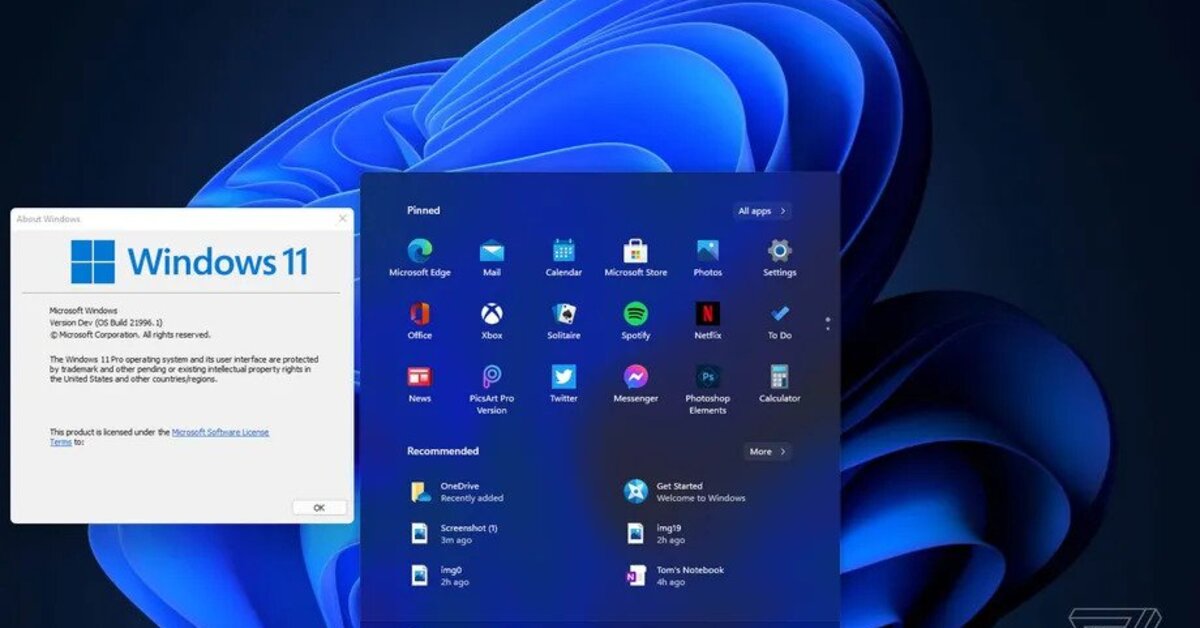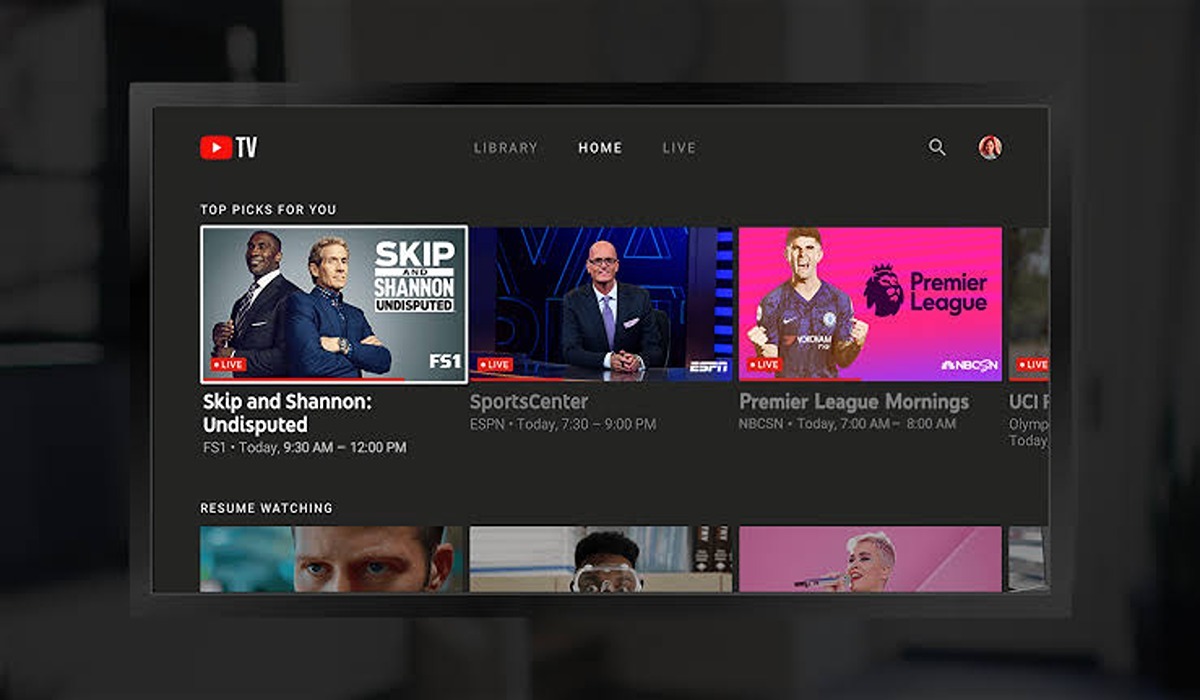How to Install Google and Microsoft Fonts on Linux
When you’re writing an essay, designing a new document, or building a website, the font you choose has a lot more impact than just looks. Fonts are a component of typography, which is both an art and a science. Typography can affect the amount of time spent on a document, how easy it is to read a document, and even how well your content is interpreted. You should carefully evaluate your font if you want to exercise a bit more control over how you come across a document.

The Google and Microsoft fonts websites have a large collection of nearly all universal fonts that can be utilized on a variety of platforms and operating systems. They aren’t the only font library on the internet, but they have to be one of the largest. Google and Microsoft Fonts are typically used in web design, but you can use them on your computer as well.
That takes us to the focus of this guide. Below, we will be having a look at how to install Google and Microsoft fonts on Linux. So, without much further ado, let’s get started.
How to Install Google and Microsoft Fonts on Linux
How to install Google Fonts on Linux
- To begin, head straight to the Google Fonts site and select the font style you want to install. Click the “Download family” button in the upper right corner to download the font style.
- To save the downloaded fonts, open the terminal and create a new directory. After that, use the provided command to access the newly formed folder.
- Using the unzip command, unzip the archive into the newly formed folder. Replace FontArchive.zip with the name of the archive you just downloaded in the command provided.
- Then, using the command below, save the fonts to your system: fc-cache -fv sudo
- Next, execute the following command to see if the new font was successfully installed: FontName fc-match
- Replace FontName with the name of the font you just installed.
- The font will then be successfully uploaded to the system if the output shows the font’s name. However, consider going over the installation procedures again if the font name in the output is changed.
How to Install Microsoft Fonts on Linux
Having discussed the steps on how to install Google fonts on Linux, let’s now have a look at how to install Microsoft fonts on Linux below;
- To begin, you will need to use the Microsoft fonts Linux package. To install Microsoft fonts on your system, install the ttf-mscorefonts-installer package on Debian-based distros like Ubuntu and Linux Mint.
- Times New Roman, Arial Black, Arial, Comic Sans MS, Courier New, Impact, and Verdana are among the Microsoft fonts included in the aforementioned package.
- Then, using the rpm command below, download and install mscorefonts2. “sudo rpm -i https://downloads.sourceforge.net/project/mscorefonts2/rpms/msttcore-fonts-installer-2.6-1.noarch.rpm”
- There’s nothing further you need to do after installing the aforementioned packages. During the installation procedure, the system will automatically add the fonts to your system.
- Run the following command to see if the Microsoft fonts have been installed on your system: “fc- match TimesNewRoman”
- The font’s name should then appear in the output, and you’re done.
Also read: How to install Google Play Store on Chinese Android phone
That concludes the steps on how to install Google and Microsoft Fonts on Linux. Adding new fonts to Linux is a straightforward process, regardless of where they originate from. All you have to do is to simply download the font archive and place it in the fonts directory on Linux.