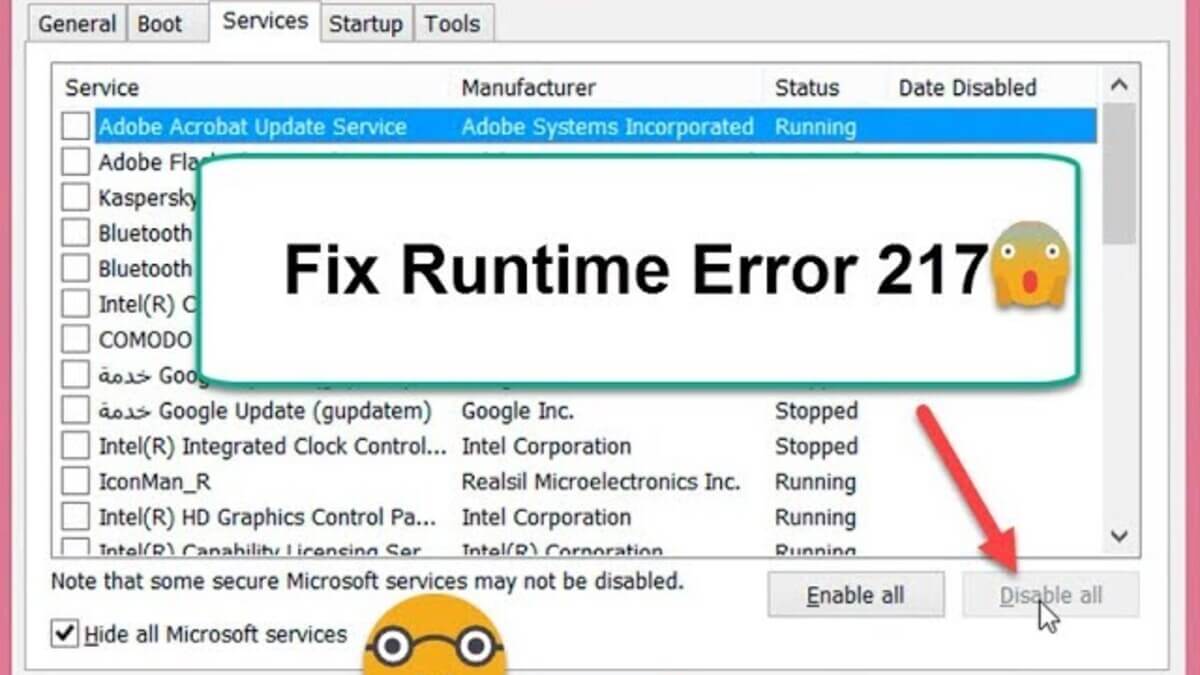How to Listen to the Radio on Your iPhone
Learn how to listen to the radio on your iPhone with several different radio station apps or Apple Music.

With the invention of the iPhone and its features, a lot of people have decided to switch from Android devices to iPhones. This development has called for mass adoption and the covetous for iPhone
However, the iPhone, unlike some Android devices, does not have any built-in AM or PM tuner in it. This has made it impossible for some iPhone users to access their favorite radio stations on their iPhones or to follow up on local trends on the radio with their iPhones.
However, the good news is that there are a lot of mobile iOS apps that you can use to stream your favorite radio stations on your iPhone. You can also use third-party apps to stream online services, your favorite shows and events on your iPhone too.
Below are a few different third-party apps that you can use to stream and listen to the radio on your iPhone.
How to listen to iHeart Radio using your iPhone?
iHeart Radio seems to be the best for listening to any kind of local or traditional FM radio and it allows you to have free access to over 850 radio stations.
Not only can you listen to a variety of radio stations across the country via the iHeart Radio app, another important aspect of the iHeart Radio app is that it can make use of your location to help you discover radio programs around you which may interest you.
Listen to the radio on your iPhone with the TuneIn app
TuneIn is another free application that enables you to stream and listen to radio stations across the country on your iPhone just like the iHeart application. Although a slight difference is the premium version of TuneIn which offers the user a one-week free trial, after which it goes to the price of 10$ per month.
How can I use Apple Music to listen to the radio?
Apple Music – Apple’s Music Streaming Service was launched early in the year 2015 by Apple, then later founded the internet radio station which you can freely listen to in the app, Beats 1.
The Beats 1 is located in the Radio tab of the app, and it’s available for free. Hence, simply tap on the Music app on your iPhone to have access to the free service of Beats 1.
With a subscription to Apple Music, you can access other internet streaming stations in the Music app and enjoy yourself in your comfort zone.
Other Apps You Can Use To listen to radio on your iPhone outside the above mentioned
Outside the above-mentioned apps, you can use special apps for streaming specific radio stations, such as the NPR One App to stream the NPR radio station or SiriusXM for SiriusXM station fans.