How To Refund a Game on Steam
Steam is a prominent digital platform that offers a great experience for PC gaming. It has an amazing feature that allows users to refund their game purchases, even if they have played some of the game. If you find yourself regretting a game purchase due to issues like bugs, broken gameplay, or unmet expectations, Steam’s refund policy can help you get your money back.
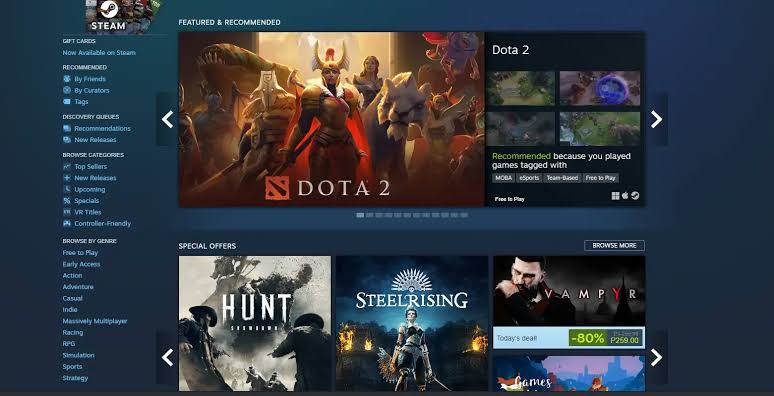
Meanwhile, this guide will provide you with the basic steps on how to refund a game on Steam, including the platform’s refund policy requirements. So, let’s dive in!
Steam’s Refund Policy Requirements
Before attempting to request a refund on Steam, there are certain requirements to keep in mind. Generally, you can submit a refund request for any game you purchased on Steam within the last 14 days, as long as you have played it for less than two hours.
But, keep in mind that games purchased more than 14 days ago or played for over two hours are not eligible for refunds. It’s worth noting that Valve, the company behind Steam, may still consider refund requests that do not meet these requirements, depending on the circumstances. Meanwhile, excessive refund requests or attempts to abuse the system may result in the revocation of your refund privileges in the future.
How to Request a Refund for a Game on Steam
To initiate a refund request for a game on Steam, follow these steps:
- Launch the Steam application and click on the help menu located at the top left of the app.
- Select “Steam Support” from the dropdown menu.
- Locate the game you want to refund either under the “recent products” section or by clicking on “games and applications” to view more games.
- Click on the game you wish to refund.
- Choose the reason for the refund from the provided options.
- Select your preferred refund method: refund to your Steam wallet or directly to the original payment method.
When requesting a refund, Steam provides several options to specify the reason for your request. They include:
- Gameplay or technical issues
- Missing DLC or bonus content
- Trouble with retail CD keys
- Unmet expectations
- Accidental purchase, or the desire to permanently remove the game from your account.
Among these options, gameplay and technical issues, accidental purchases, and unmet expectations are commonly accepted reasons for refunds. If given the opportunity to provide additional details about the reason for your refund, it is recommended to do so. Particularly if there are widespread bugs or issues affecting the game, as this can strengthen your case.
Additionally, if you are not using the PC where Steam is installed, you can still request a refund through the Steam Support page. Simply log in to the website and follow the same steps outlined above.
Final Words
Refunding a game on Steam is a pretty easy process that allows users to recover their money in case of game-related issues or unmet expectations. By adhering to Steam’s refund policy requirements, which include submitting a refund request within 14 days of purchase and playing the game for less than two hours, you can take advantage of this feature.
To get our latest news once they’re published, please follow us on Google News, Telegram, Facebook, and Twitter. We cover general tech news and are the first to break the latest MIUI update releases. Also, you get issues-solving “How To” posts from us.



