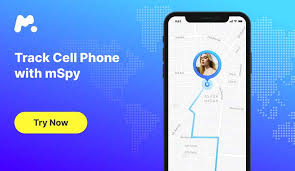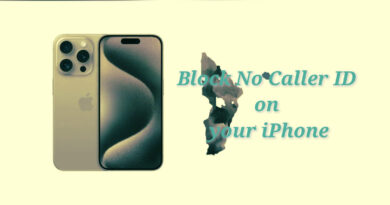How to Track a Phone Location Using mSpy
If you are concerned about the safety of your mobile phone or simply want to know how to track your phone if it is misplaced, there are various options available to you. Using mobile tracking apps is one of these ways. Apps for tracking phone locations on mobile phones come with a variety of features. They work with SIM networks as well as Wi-Fi and hot-spot networks.
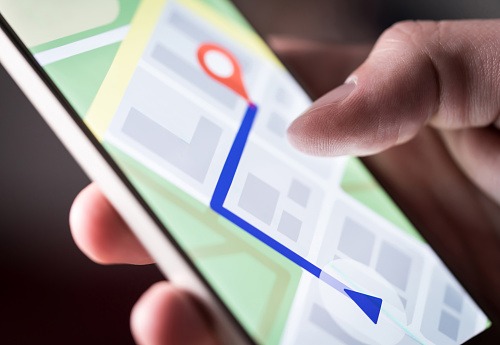
How to Track a Phone Location Using mSpy
Mobile phone tracking apps use radio waves and GPS connectivity to monitor and track the location and position of destination mobile phones. When these apps are loaded on a mobile phone, they will keep you up to date on the current location of the device. mSpy is widely regarded as one of the best phone monitoring apps, and it comes highly recommended for its ease of use and comprehensive features. With that being said, we will delve into how you can track a phone location using mSpy below.
How mSpy Works on Phones
mSpy is the best mobile phone surveillance tool for parents who want to keep track of their children’s online and offline activities. For iOS and Android devices, this parental control app is now accessible. mSpy not only allows you to check the info of the destination phone, but it also allows you to monitor the phone’s GPS location.
How to Track a Phone Location Using mSpy
Tracking a phone location using mSpy can be relatively done with ease. Just follow these simple steps below;
- To begin, create an account with mSpy. Fill out the order form for one of the mSpy subscriptions. Complete your payment and look for the installation instructions in your inbox.
- Ensure you have downloaded mSpy and installed the mobile tracking software on the phone you intend to track.
- In the left panel of the app, select the “Location” option and the tracking process of the corresponding phone will begin.
Note: You can synchronize all of the necessary data on the mobile device and store it in a safe location for reference purposes. However, you don’t need to install the mSpy application all of the time once your mSpy account is created. When necessary, you can log in using your browser or another device.