6 Ways to know if someone has blocked your number on an iPhone
Do you want to know if someone has blocked your number on their iPhone? Perhaps you are having the feeling because you are unable to reach the person no matter how you try. Well, we are going to go over some ways that can help clear the uncertainty in the air. In this post, we will discuss 6 methods for determining if your number has been blocked by someone on an iPhone.
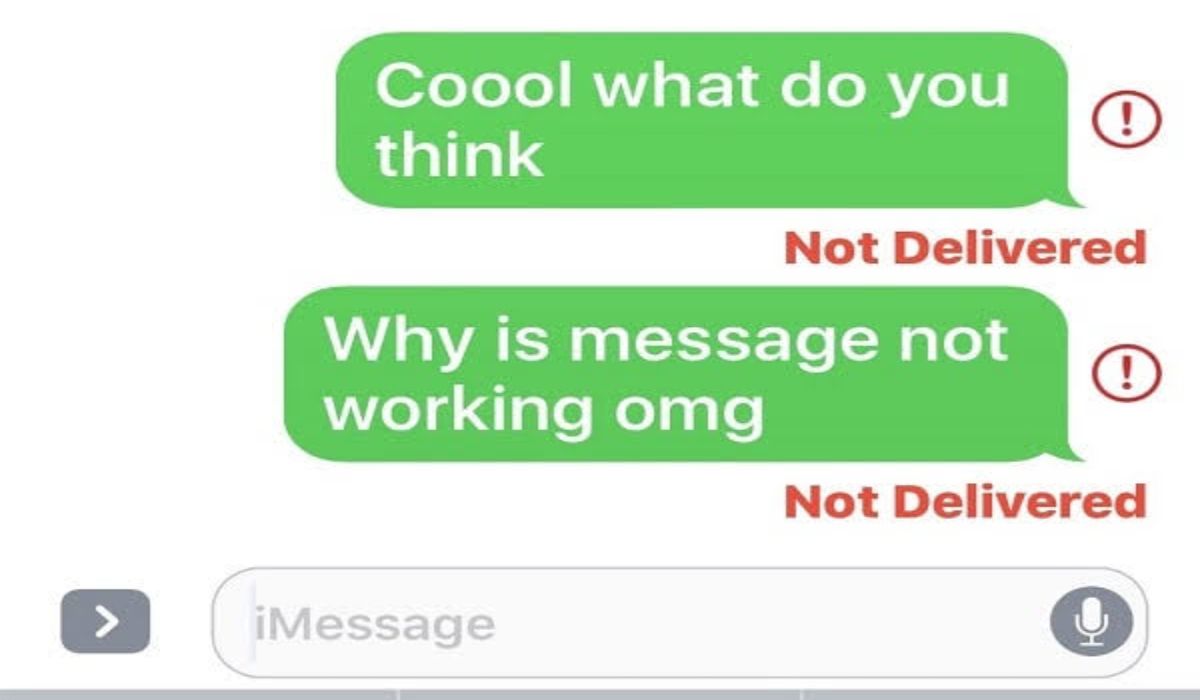
First, let’s go over some common signs that may indicate your number has been blocked. If you place a call to the person and it goes straight to voicemail without ringing, or if you hear a message saying the person is unavailable, it’s possible that your number has been blocked. Similarly, if you send a text message and it is never delivered or you receive a “delivery failure” notification, it’s possible that your number has been blocked.
How to know if your number has been blocked on iPhone
Below are possible signs that someone has blocked your number on iPhone:
1. Check your call history
Navigate to your “Phone” app on your iPhone and look at the call history. If you see multiple failed attempts to call the person, it’s possible that your number has been blocked.
2. Check your text message history
Go to the “Messages” app on your iPhone and look at the text message history. If you see several failed attempts to send the person a text message, then it’s possible that the person has blocked your number.
3. Check your iMessage history
If the person you are trying to reach has an iPhone, then you must have sent them several iMessages. Open the iMessage app on your iPhone and look at the iMessage history. If you see lots of failed trials to send an iMessage, your number may have been blocked.
4. Check your FaceTime history
Go to the “FaceTime” app on your iPhone and look at the call history. If you see multiple failed attempts to place a FaceTime call, it’s possible that the person has blocked your number.
5. Hide your number
If you’ve been unsuccessful in your attempts to reach them, then you may need to hide your number and try again. Simply dial *67 and then their phone number and call. If the call goes through, then your number has been blocked.
6. Ask mutual contacts
If you have mutual contacts with the person, you can ask them if they are able to reach the person or if they know if the person has blocked your number.
It’s important to keep in mind that none of these methods is foolproof, and there may be other reasons why a call or message is not going through. However, if you notice multiple failed attempts to contact the person and their name or number is missing from your Contacts app, it’s likely that your number has been blocked.
Wrapping Up
In conclusion, finding out if someone has blocked your number on an iPhone can be a tricky process, but by using the above methods, you can get a better idea of whether or not your number has been blocked. If you suspect that your number has been blocked, it’s best to reach out to the person directly and ask. Remember, communication is key!



