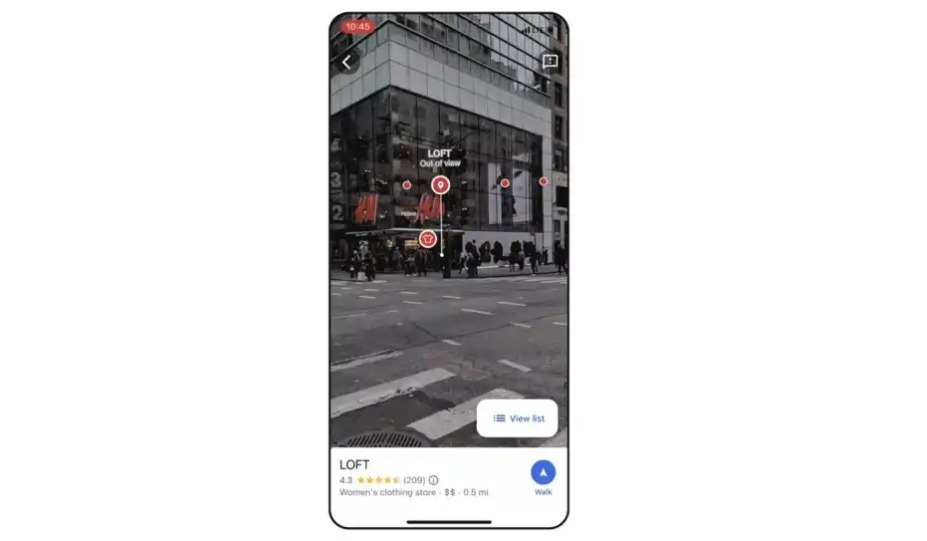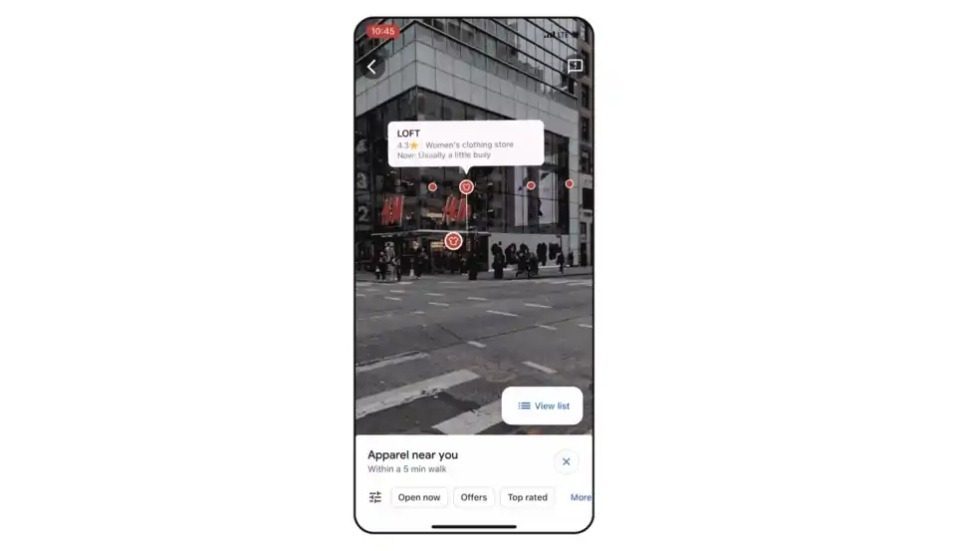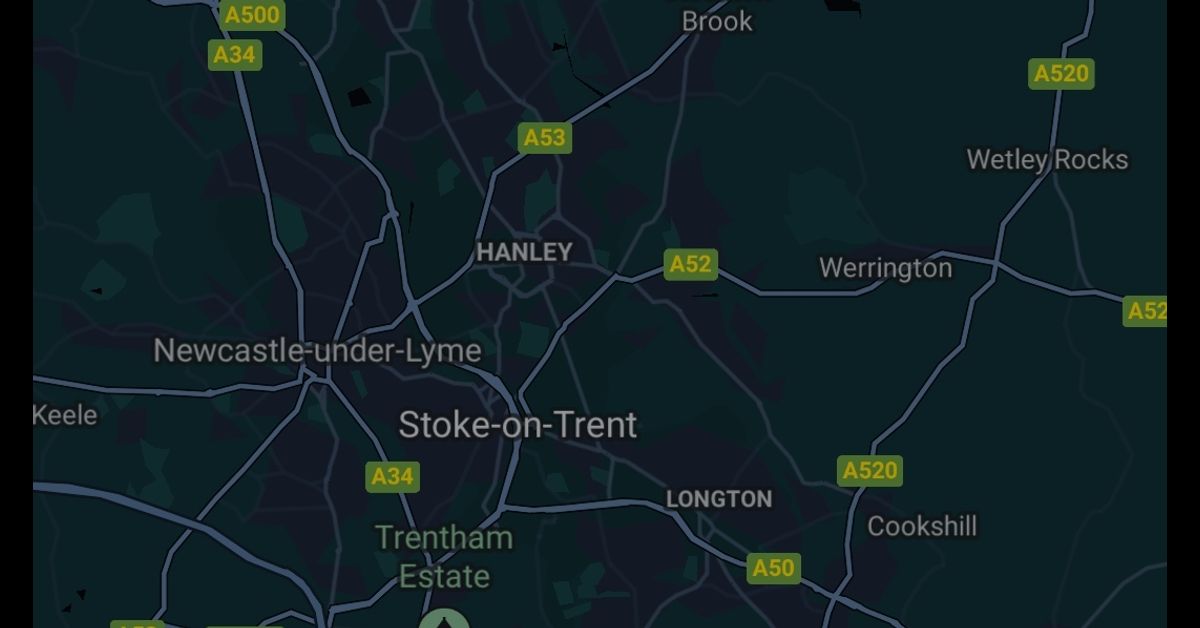A new live view Search feature is coming to Google Maps
A tweak has been added to the already interesting convenient tweaks on Google Maps – Google has rolled out a new live view Search feature and it’s representing what Google knows how to do best with Maps( easier navigation). Let’s take a look at all there’s to the new live view Search feature.
Details of the new live view Search feature
The new live view Search feature will be making use of the augmented reality Google talked about two months ago. But how does this help the new feature? When you launch the new live view Search feature via the camera icon on the Google Maps search bar, you will get to access places near you that take about 5 minutes to walk to get there.
The feature uses colourfully-painted pins to highlight places that are within your position(view) while showing another(Out of view) which shows you can’t access that at a glance. Furthermore, having seen the places on Google Maps, the icon, rating as well as other information will be tagged along with it. Meanwhile, you also get categories (like Restaurant, School, and Hospital) together with filters like (Open now, and Top-rated) to help with your navigation.
When you’re done using the new live view Search feature to get what exactly you want, you can then tap and get directions. This feature will be rolling out next week to Los Angeles, New York, Paris, London, and San Francisco on both Android and iOS.
Giving you another takeaway as regards upgrades(but for the US English users starting this week), Google has rolled out a Google lens Multisearch feature that helps you take a screenshot or photo of food and then help you look for places nearby where you can get that cuisine.

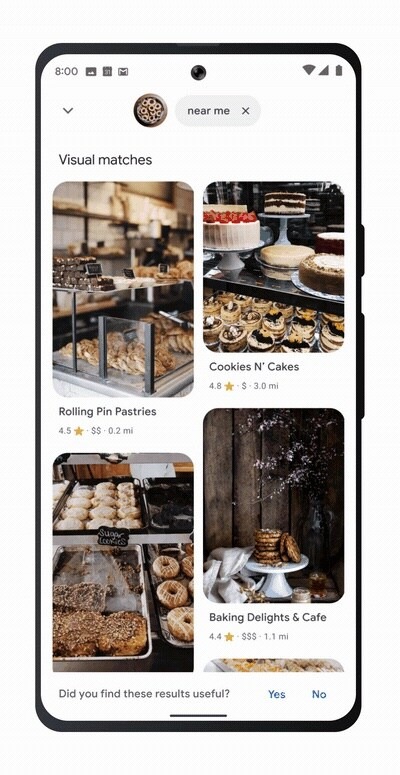
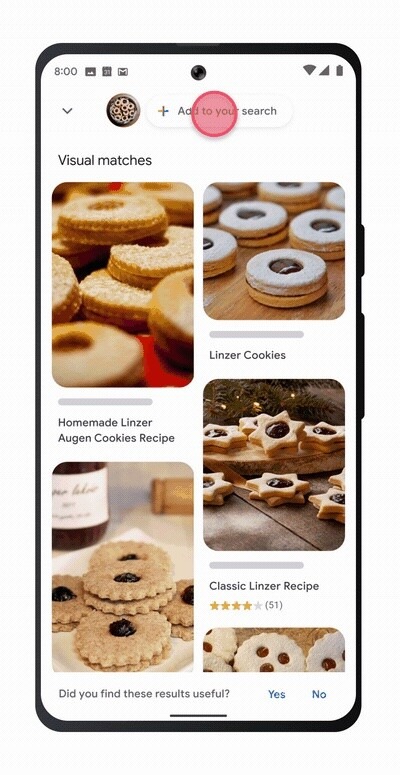
Lastly, Google mentions that in addition to the new live view Search feature and the Google Lens Multisearch, users will be getting a Lens AR to translate before the end of the year.
According to the brand “Here’s how it works: Search for a foundation shade on Google across a range of prices and brands, like “Armani Luminous Silk Foundation.” You’ll see what that foundation looks like on models with a similar skin tone, including before and after shots, to help you decide which one works best for you. Once you’ve found the one you like, just select a retailer to buy.”
Still, on helping you get what you want, you can easily shop for the shoes you prefer by typing in the kind of brand and tapping on “View in my Space” so you can view and zoom how you like to get a better look. According to 9to5google, these two features should be rolling out today.