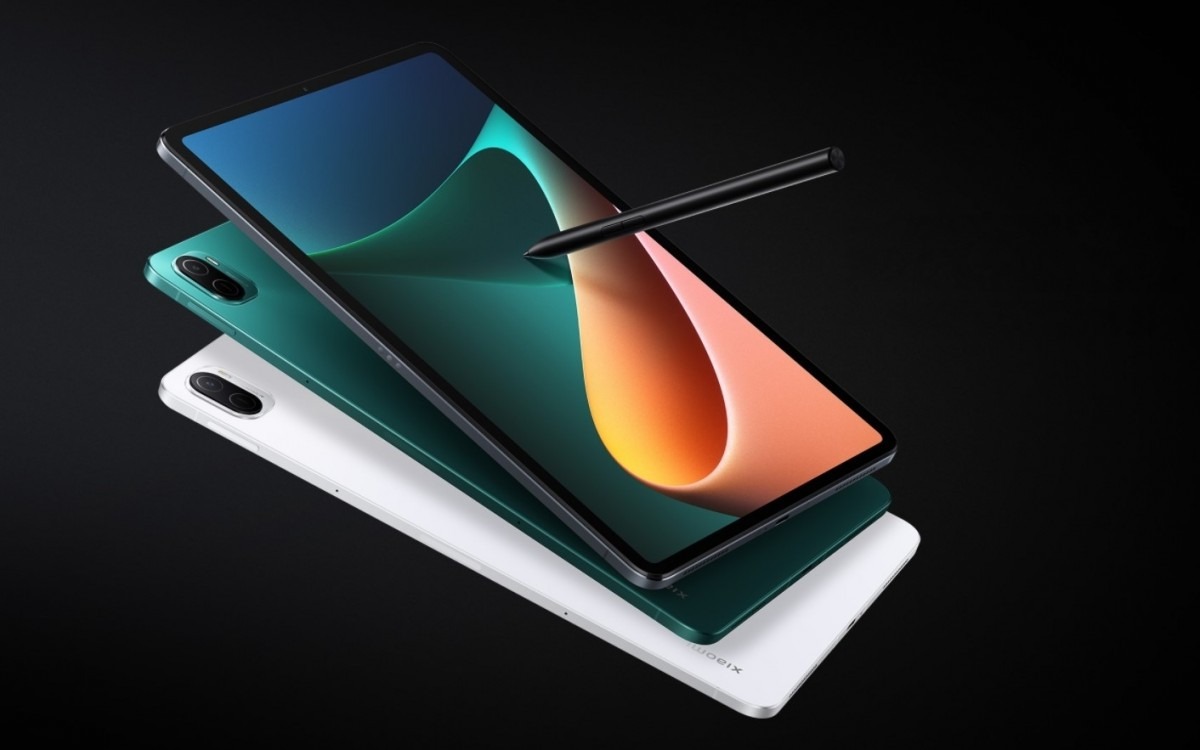Stable MIUI 13 update released for Xiaomi Pad 5 series
It has only been four days since the latest MIUI Android skin was announced. During the official unveiling, Xiaomi announced that the stable MIUI 13 update release will be towards the tail of this month. As usual, the company is pushing the update ahead of schedule, starting with the Xiaomi Pad 5 series lineup in China. It’s a stable beta build, meaning only limited users will get the update for preview.
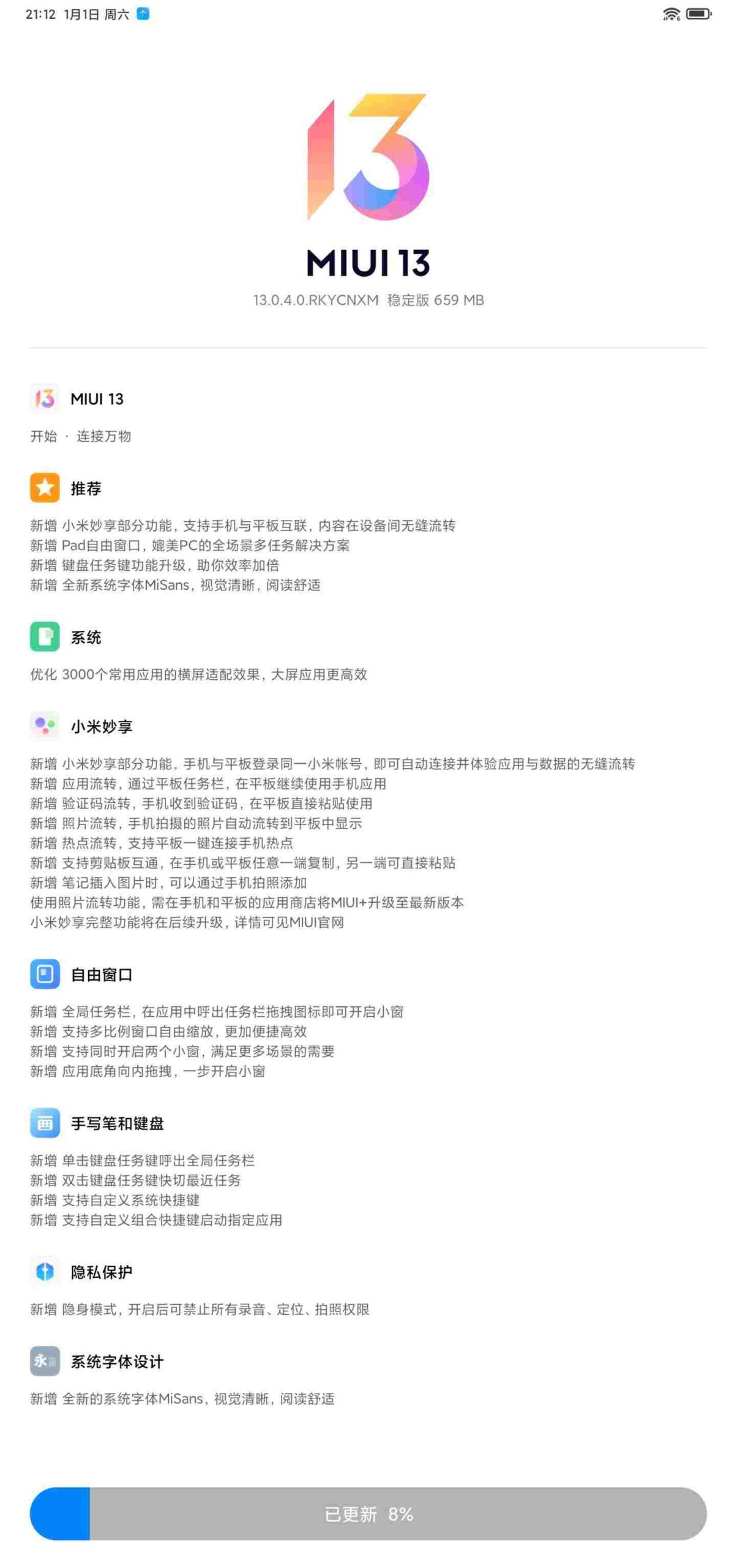
Xiaomi is always ahead of schedule when it comes to MIUI update deployment. We anticipated that when the company announced the official rollout plan. However, we never expected the Pad 5 series to start the deployment. Perhaps, they have that version ready, hence, the reason for the release.
The update is hitting the Xiaomi Pad 5, Pad 5 Pro, and Pad 5 Pro 5G simultaneously. It comes with a version number – MIUI 13.0.3.0 RKXCNXM, MIUI 13.0.4.0 RKYCNXM, and MIUI 12.5.2.0 RKXCNXM, respectively. Unfortunately, it’s based on Android 11, meaning the units will get Android 12 with a separate build. Meanwhile, it brings features of the newly released MIUI 13 Pad. It has improved performance but failed to address existing MIUI 12.5 bugs.
The stable MIUI 13 update released for Xiaomi Pad 5 series brought lots of features, but users would prefer it if the existing bugs from MIUI 12.5 are fixed. According to feedback, most bugs are there, and when you try to open multiple windows, the system starts saying “low memory.” Aside from that, there are now new ones. That’s commendable if you have been following MIUI updates for some time now.
The released MIUI 13 update for Pad from the changelog, focuses on the efficiency of the large screen. Xiaomi has collaborated with developers to optimize over 3000 apps for the tablet. That has made multitasking easy on the large screen and switching between full screen and windows. Interestingly, Windows supports multiple-scale layouts, and you need to press and hold the corner of the app, drag it inwards to enable the window mode. Also, you can activate small windows by dragging the application through the global taskbar or launching the app on a small window directly.
There are unique task keys that let you perform some functions. With the keyboard and using these keys, you can call out the taskbar Globally, open and switch applications, and it supports familiar computer shortcuts. You can check the source link for the full changes.
Download the Stable MIUI 13 update released for Xiaomi Pad 5 series
Xiaomi Pad 5
- Version: MIUI 13.0.3.0 RKXCNXM
- Codename: nabu
- Type: Stable Beta
- Region: China
- Download Link: Recovery
Xiaomi Pad 5 Pro
- Version: MIUI 13.0.4.0 RKYCNXM
- Codename: elish
- Type: Stable Beta
- Region: China
- Download Link: Recovery
Xiaomi Pad 5 Pro
- Version: MIUI 13.0.2.0 RKZCNXM
- Codename: enuma
- Type: Stable Beta
- Region: China
- Download Link: Recovery