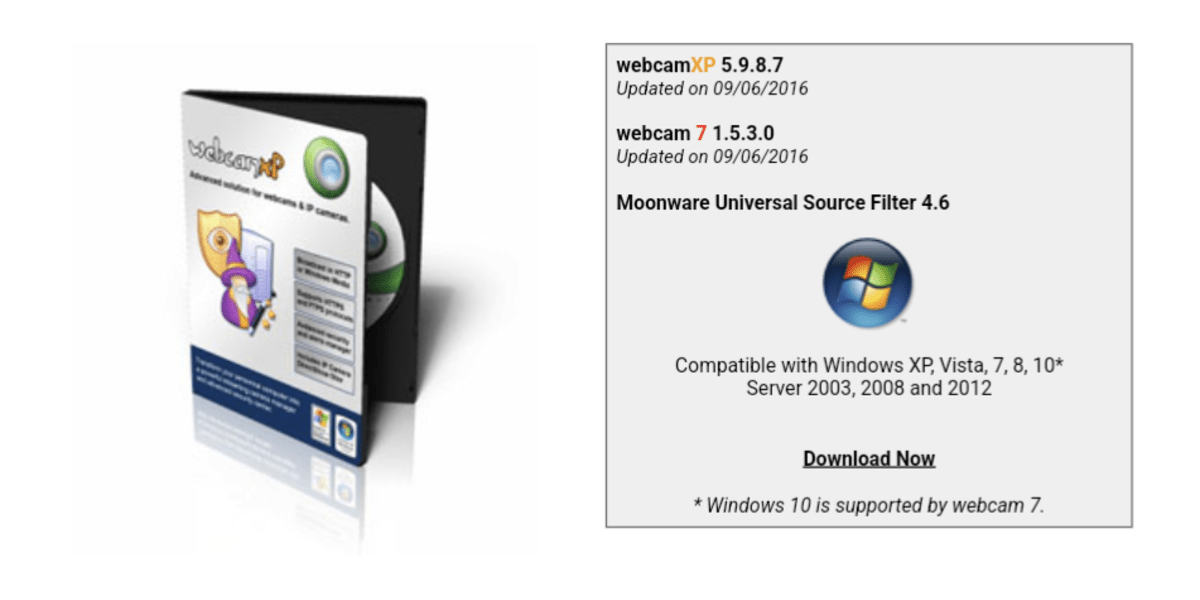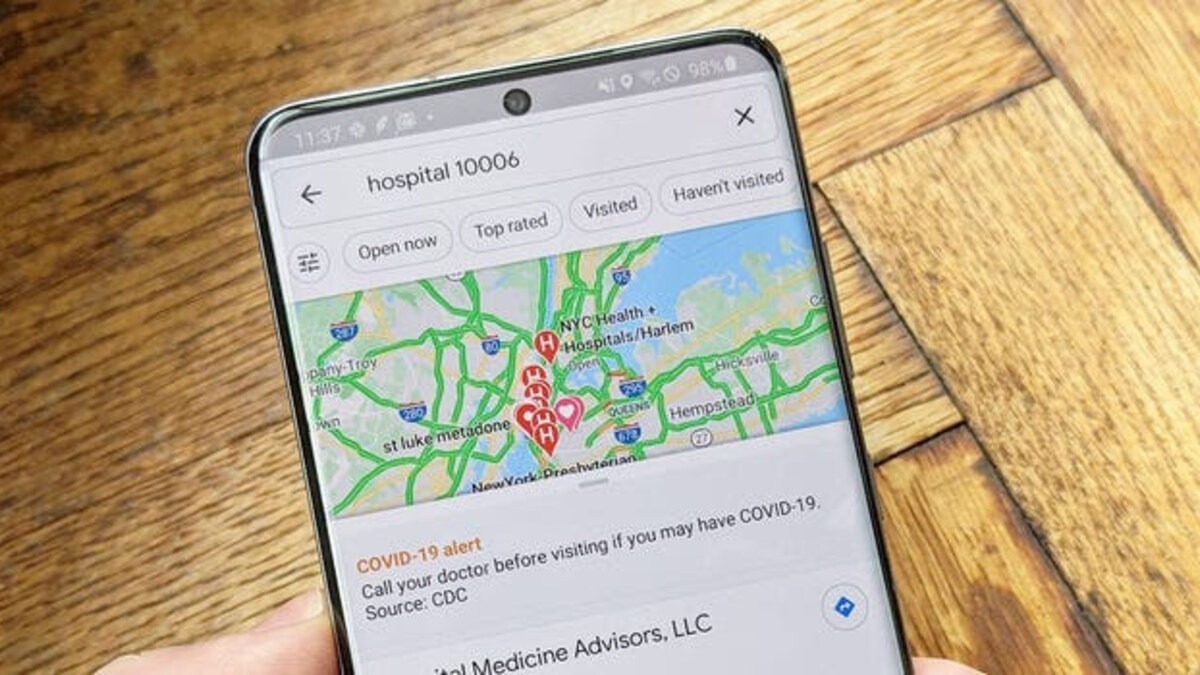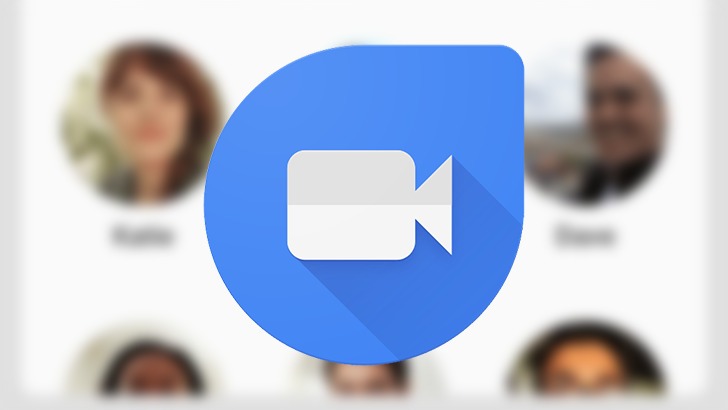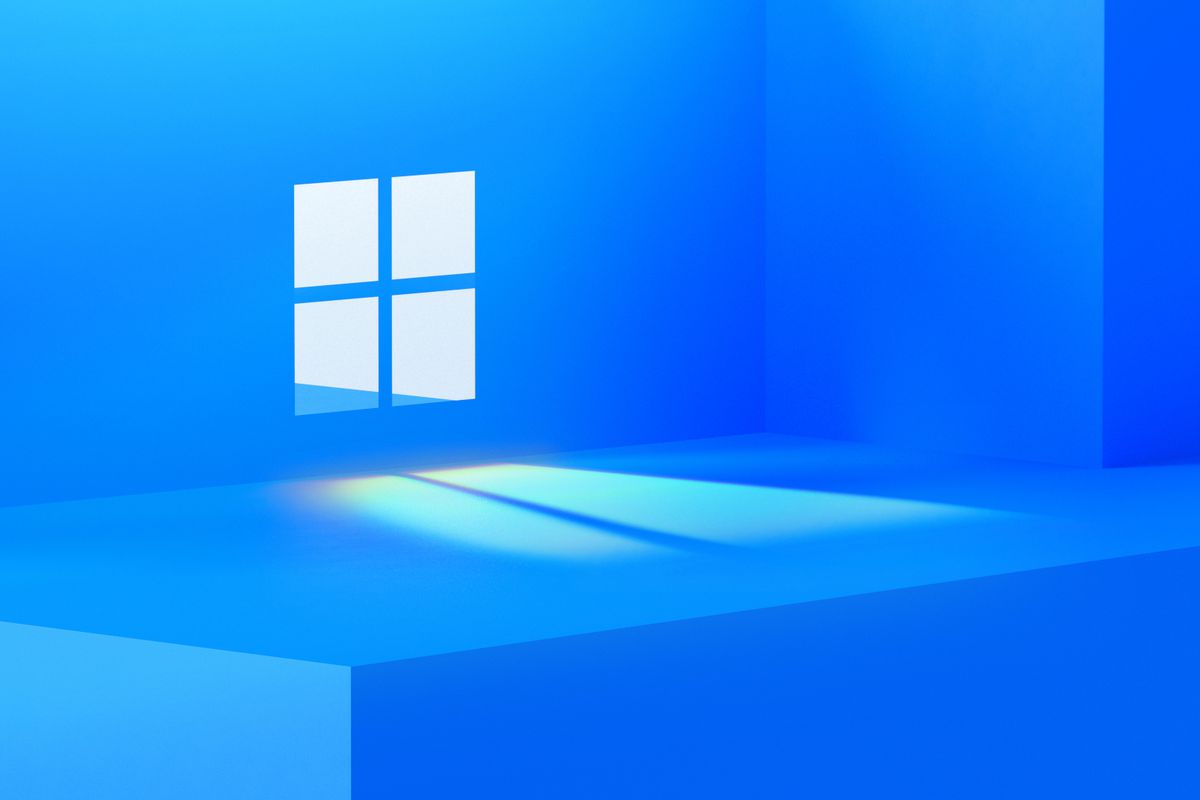What is Webcamxp 5 and How Does it Work?
What is Webcamxp 5? Webcamxp 5 is a highly renowned software designed for private cameras, widely used for personal and professional purposes. It is compatible with Windows devices and offers a wide range of unique features that cater to diverse broadcasting and camera management needs.
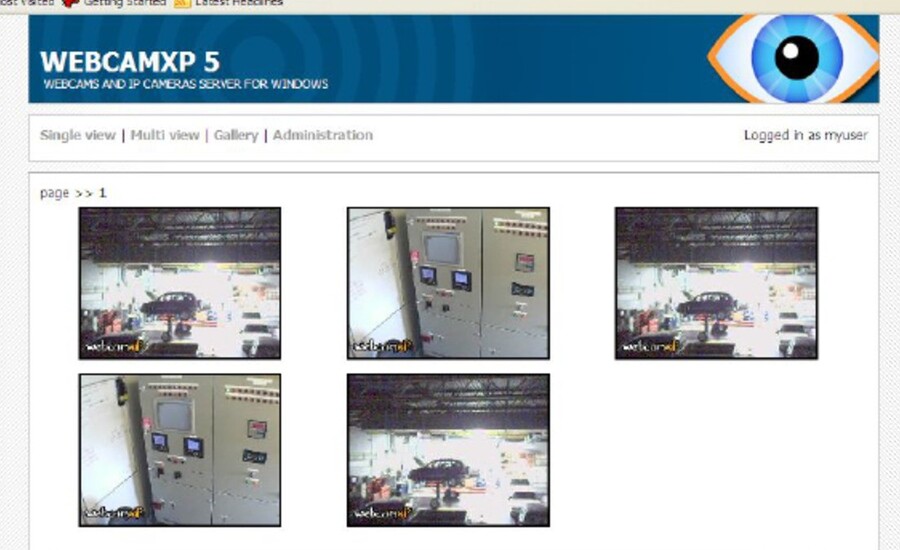
With webcamxp 5, users can efficiently manage and locate cameras from any location around the world. But here comes the question “what is Webcamxp 5 and how does it work?” In this guide, we’ll delve into that and explain everything you need to know about this software.
What is Webcamxp 5 Software?
Webcamxp 5 is the the most popular webcam and network camera software for Windows. It supports all types of video formats, particularly those from Windows/WDM sources, including file-based and IP-based sources. It provides users with extensive control and monitoring capabilities, allowing for home monitoring with various alert configurations. The software also includes an online gallery and offers customizable designs for the internal website. Webcamxp 5 is recognized as the pioneering webcam software.
This new webcam software enables clients to establish a connection with the webcamXP server, facilitating real-time monitoring of webcams through the utilization of flash-based technology. This technology fosters a seamless visual experience with smooth transitions between each picture captured. Although java is still supported, the flash-based option is highly recommended.
Basic Features of Webcamxp 5
Webcamxp 5 boasts a multitude of outstanding features that make it an exceptional software. The key features include:
1. Safety and Security
Using web-based servers, webcamxp 5 allows users to easily monitor activity from any global location, prioritizing safety and security.
2. Remote Access Features
With webcamxp 5, users can conveniently access their cameras remotely, thanks to its hassle-free and user-friendly remote control feature. Simply logging into the website grants users access to the server.
3. Video Recording
Webcamxp 5 facilitates video recording, offering users the ability to store video footage. Additionally, users can view live camera streams and remotely control the camera. This software is also well-suited for creating home video surveillance systems and recording video broadcasts from online cameras.
4. Network Cameras
Webcamxp 5 seamlessly integrates with network cameras and ensures compatibility with popular software applications like Skype, Webex, and other webcam apps that may not typically support such camera types.
5. Additional Camera Features
This software offers various additional camera features, including auto-capture for taking screenshots from video streams. It also supports live streaming broadcasting. One of the standout aspects of webcamxp 5 is its user-friendly web-based interface, allowing users to manage their tasks effectively on the webcamxp 5 web server.
How Does Webcamxp 5 Work?
Webcamxp 5 is renowned as an inexpensive yet powerful camera software solution. Besides its extensive use in operating surveillance cameras, it is particularly favored in remote job settings where third-party camera control is required for activity recording and assistance.
Multiple versions of webcamxp 5 catering to various devices are available. For instance, the free version of webcamXP 5.3.4.252 supports only one web camera, while other versions offer different functionalities tailored to personal use and other applications.
To download the free version, you can visit [www.webcamxp.com](http://www.webcamxp.com). This version unlocks various key features, enabling users to manage operations, security, and remote monitoring effectively with webcamxp 5.
Final Words
Webcamxp 5 stands as the most famous and longstanding camera operating software. Its compatibility with various types of cameras and seamless integration with numerous third-party applications solidify its reputation. This software comes pre-installed on many Windows devices, serving as a built-in essential tool.