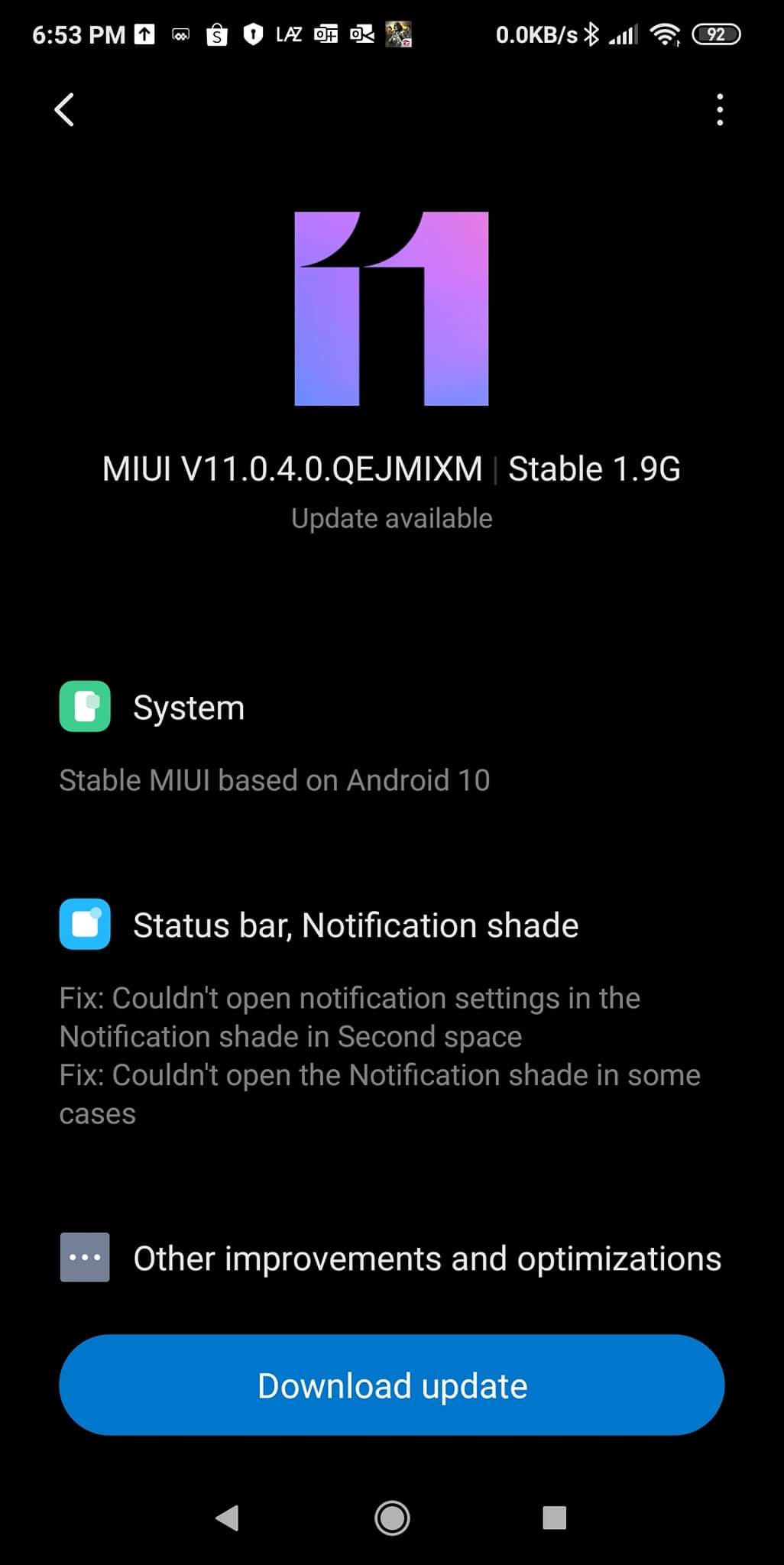Android 10 for POCO F1 starts arriving
Xiaomi, since the start of this year, has been rolling out Stable Android 10 based on MIUI 11 to a large number of their devices. The Redmi K20, Mi 8, Redmi 9T, and MI 9 have all got the stable Android 10. And now, the Android 10 for POCO F1 has started arriving, a few days after Xiaomi confirmed it as an independent brand.
The update is currently hitting the device with a build number MIUI 11.0.4.0 QEJMIXM. It’s a stable update and weighs 1.9GB. It comes along with updated Android Security Patch, System optimization, bug fixes and the long-awaited Android 10 for POCO F1.
Check how to download ADB and Fastboot for Flashing MIUI ROM
Android 10 for POCO F1 full Changelog
System
- Stable MIUI based on Android 10
Status bar, Notification Shade
- Fix: couldn’t open notification setting in the notification shade in second space
- Fix: couldn’t open notification shade in some cases
Other improvement and optimization
- Optimization: Game Turbo
The update also fixed some minor issues like overlapping in the scrolling screenshot. It also adds some features to short videos, as well as improved the battery performance of the device.
We understand the Android 10 for POCO F1 is rolling out to both Beta testers and users running Stable ROM. Therefore, the update might have arrived on your device, so you need to check that out. Simply Navigate to Settings> My Device> MIUI version, and scan for the update. Be patient if you’re yet to receive it as the update is coming in batch.
However, if you know how to flash MIUI ROM and have got all the necessary tools like Xiaomi MI Flash, ADB and Fastboot, then you can go ahead and download the zip file from here. Otherwise, wait for the OTA.