Global stable Android 10 update for Redmi Note 7 arrives on more phones, but no MIUI 12
Xiaomi has been upgrading the Redmi Note 7 to Android 10 for a while now. But due to how OTAs are rolled out, some users are only receiving the Global stable Android 10 update for Redmi Note 7 for the first time. It is arriving with a build number, “MIUI 11.0.1.0 QFGMIXM”, and weighs in at 2.GB.
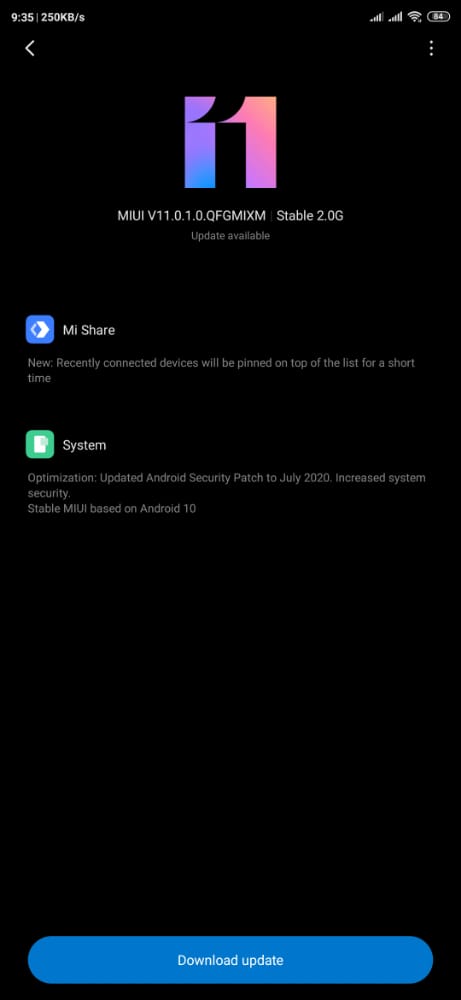
Arriving with the latest build is an updated Android Security patch for July to improve device security. It also arrived with a new feature dubbed Mi share, which pins recently connected device on top of the list for a short time. Android 10 is part of the package – first OS upgrade for Redmi Note 7, and might as well be the last.
Considering the Xiaomi policy of rolling out just one OS update to its mid-range device, it’s probably the end of the road for Redmi Note 7. However, it will still get some of the Android 11 features after receiving the MIUI 12 update, which has been released for units in China.
Unfortunately, the recent update for the device only comes along with stable Android 10. It didn’t bring the much anticipated MIUI 12 update, but it’s a matter of when since the update already went live in China. Also, the Redmi Note 8 Pro has received the update globally. Recall that the device alongside the Note 7 and POCO F1 beta testers was recruited at the same time, and since the Note 8 Pro has started receiving the update, we expect the other two to start getting the update ASAP.
The Global stable Android 10 update for Redmi Note 7 is arriving via OTA and will take some time before getting to all compatible devices. However, you can download the update and flash manually from the link below.
