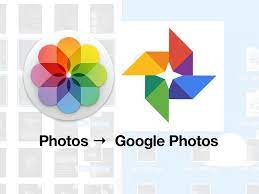How To Convert YouTube Video to WMV
YouTube, with its massive user base of over 2 billion monthly active users, is the leading online video platform. However, there may be times when you want to download a YouTube video and convert it to a different format which is compatible with your device or software. That’s where the WMV format comes into play.

WMV, the short form of Windows Media Video, is a widely used video file format designed for Windows-based devices. With the conversion of YouTube videos to WMV, you get to enjoy and edit them on your Windows PC seamlessly. In this guide, we will provide you with the basic steps on how to convert YouTube videos to WMV. So, let’s dive in!
Convert YouTube video to WMV on Desktop – Freemake Video Downloader
Freemake Video Downloader is a reliable tool that allows you to download and convert YouTube videos. Its intuitive interface makes it easy to use even for first-time users. Follow these steps to convert YouTube videos to WMV:
- Copy the URL of the YouTube video you want to convert to WMV.
- Download and install Freemake Video Downloader on your PC.
- Launch the application, click on the “Paste URL” button located on the top-right side of the interface and paste the YouTube URL.
- Select the desired video quality and destination folder.
- Click on the “Download” button to initiate the conversion process.
Convert YouTube video to WMV on Mobile – TubeMate YouTube Downloader
TubeMate YouTube Downloader is a mobile app that allows you to download YouTube videos directly to your phone. It offers quick access, search, and sharing features. Follow these steps to convert YouTube videos to WMV using TubeMate YouTube Downloader:
- Find the YouTube video you want to convert and copy its URL.
- Open TubeMate YouTube Downloader on your device.
- Paste the URL in the search box and press the green arrow at the bottom of the screen.
- Select WMV as the output format and choose the desired download quality.
- Click on the “Start Download” button to initiate the conversion process.
Convert YouTube to WMV Online – Online Video Converter
If you only need to convert a few YouTube videos to WMV and prefer not to download software, an online converter like Online Video Converter can be a convenient option. Follow these steps to convert YouTube videos to WMV using Online Video Converter:
- Go to Online Video Converter and either upload your local YouTube video or paste the YouTube URL.
- Select WMV as the output format.
- Click on “More Settings” to make advanced settings if needed.
- Click on “Start” to initiate the conversion process.
- Once the conversion is complete, you can save the WMV file on your device.
Final Words
Converting YouTube videos to WMV opens up a world of benefits, including compatibility with Windows-based devices and efficient video compression without sacrificing quality. Whether you require video conversion for personal or professional use, there are various options available, from online converters to desktop software. Meanwhile, by following the steps outlined in this guide, you’ll be able to convert YouTube videos to WMV easily.