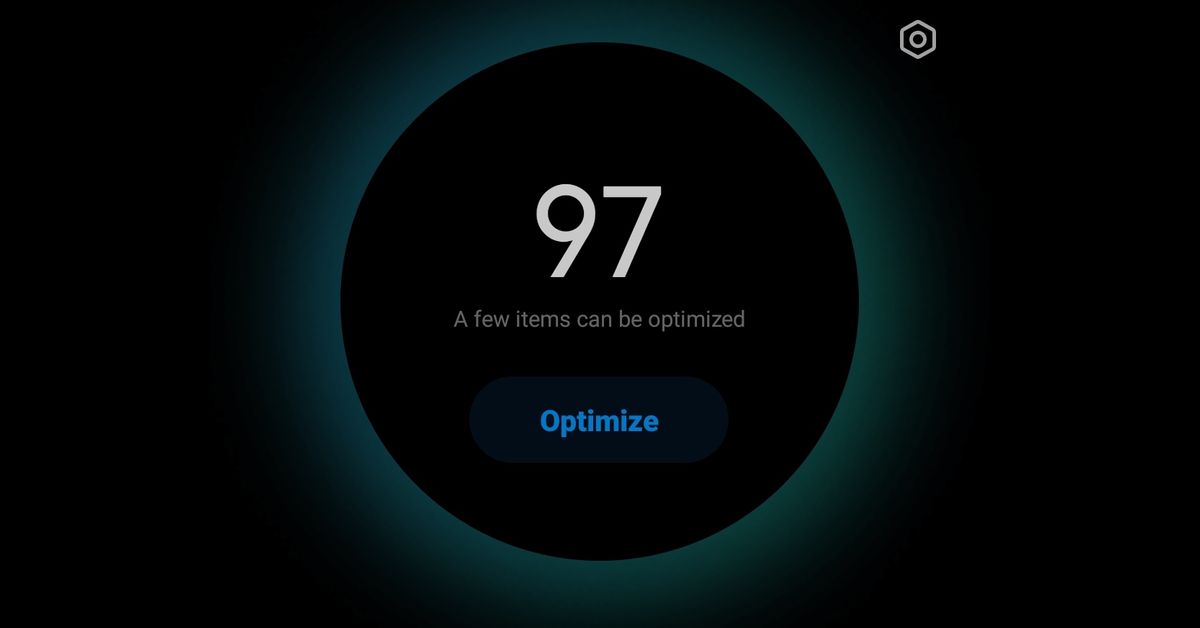How to enable Android 11 device control features on Xiaomi Android phones
The recent Android 11 update released for the Mi Note 10 Lite shows that the Android 11 device control features work on Xiaomi phones. The device control feature is a “digital wallet and keys” offering a one-touch path to controlling users” connected devices in one place.
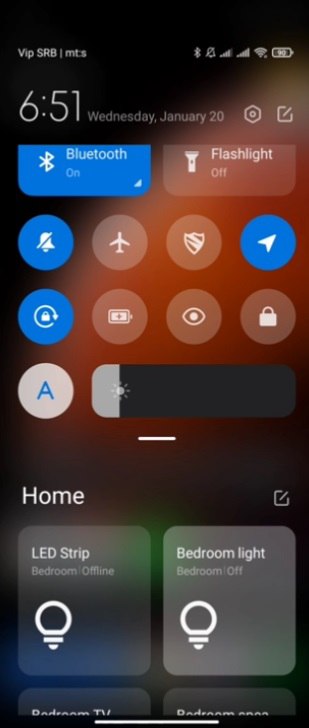
But while Google Pixel phone users can access this function from the power menu, Xiaomi has integrated theirs in a different location. That’s probably, why many people currently running Android 11 on their Xiaomi phone aren’t using the Smart Control function. However, in this post, we’ll reveal how to enable Android 11 device control features on Xiaomi Android phones.
Before we proceed, it’s important to point out that not all Xiaomi phones running Android 11 have this feature. After enabling the device control features on your device and it doesn’t work, you should wait for the next OTA. That might add the device control options to the control center. And without further delays, let’s jump to how you can enable the device control features.
How to enable Android 11 device control features on Xiaomi Android phones
Note: it only works on Xiaomi phone running MIUI 12 or MIUI 12.5 on top of Android 11
- Step 1. Head over Settings >> Display
- Step 2. Tab on “Control Center and Notification Shade”
- Step 3. Enable “Use new Control Center”
- Step 4. Once enabled, closed the settings app and back to the device home screen
- Step 5. Swipe the screen from up down to reveal the control center
- Step 6. You will see the Device Control section after the brightness slider
- Step 7. Use the quick settings button to add apps and manage connected devices

That’s how to enable Android 11 device control features on Xiaomi Android phones. But again, not all Xiaomi phones that have received Android 11 currently have that feature on the control center. We hope the company will include that in subsequent builds.