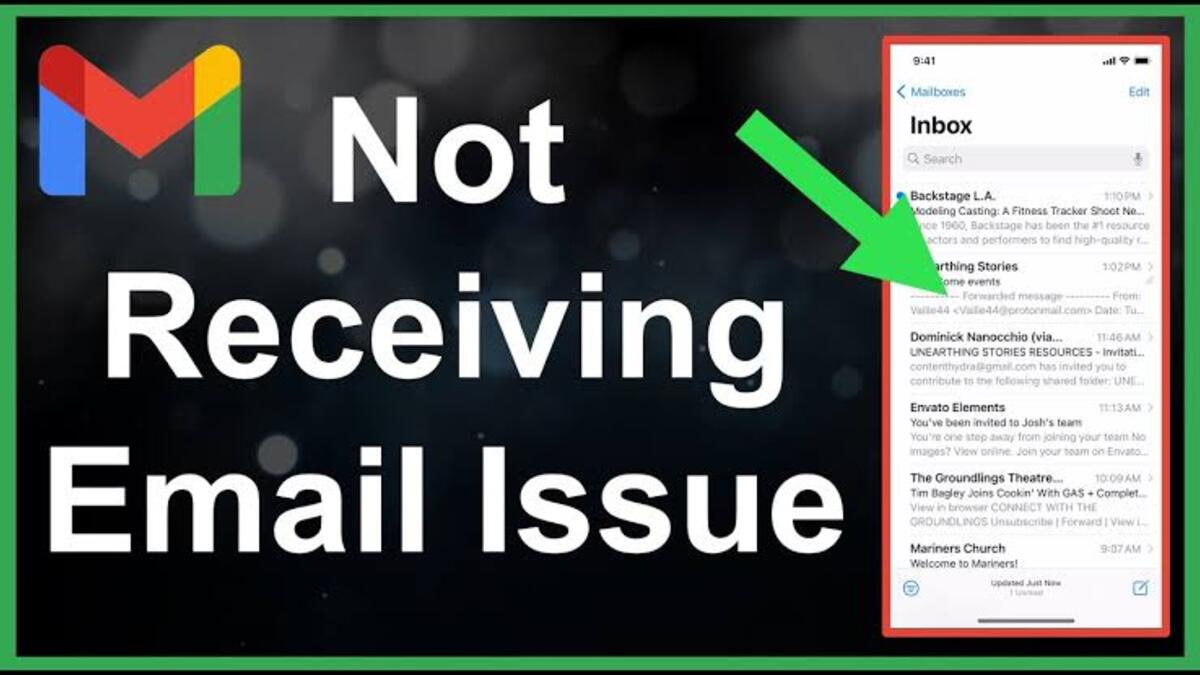10 Important Gmail Features You Might Not Know Existed
Gmail is a popular email service used by millions of people around the world, but many users may not be aware of some of the hidden features that Gmail has to offer. These features can help you stay organized, save time, and get more out of your Gmail experience. Here are a few hidden Gmail features that you may not know about.
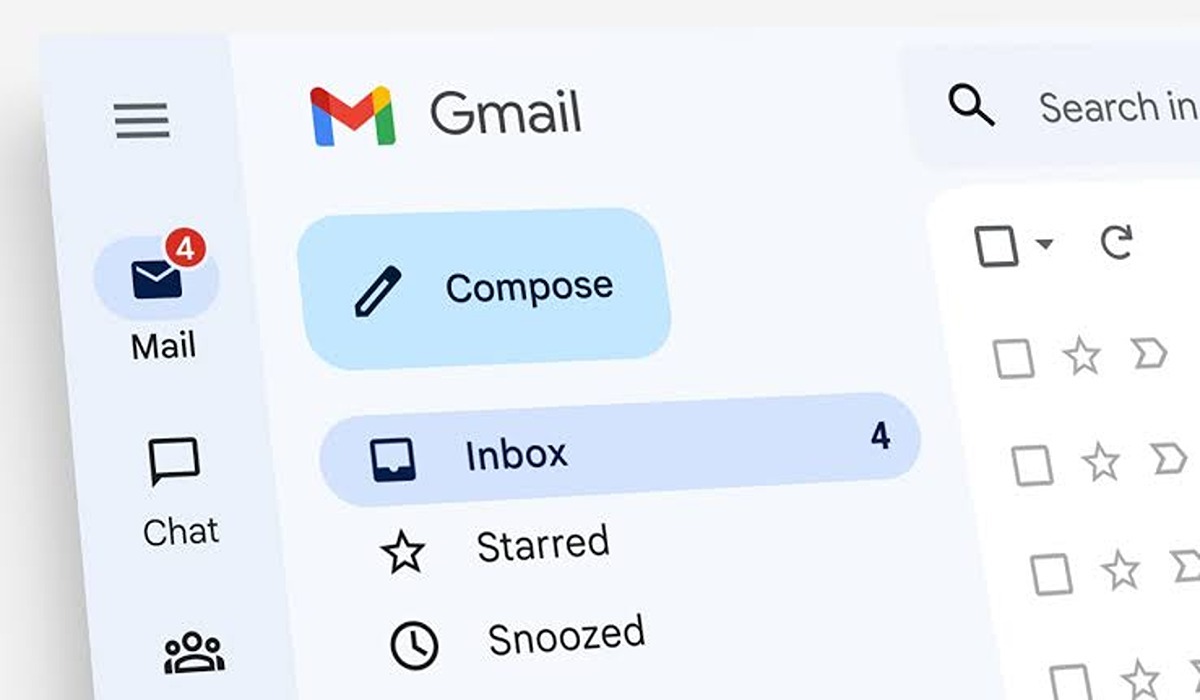
Gmail Features You Might Not Know Existed
1. Multiple Inboxes: If you find yourself overwhelmed with a large number of emails in your inbox, the Multiple Inboxes feature can help you stay organized by allowing you to create multiple inboxes with different filters. This way, you can separate your emails by topic, sender, or any other criteria, and quickly access the emails that are most important to you.
2. Canned Responses: If you frequently send the same email response, such as an out-of-office message or a standard reply to a customer, the Canned Responses feature can save you time. With this feature, you can create and save a template for a common email response, and then insert it into any new email with just a few clicks.
3. Custom Keyboard Shortcuts: Gmail has a number of built-in keyboard shortcuts that can help you navigate and use the email service more efficiently. But if you want to create your own custom shortcuts, you can do so by going to the “Keyboard Shortcuts” settings in Gmail. This can be especially useful if you have a specific workflow or set of actions that you perform frequently.
4. Snooze Emails: The Snooze feature is one of the top Gmail features and it allows you to temporarily remove an email from your inbox and have it reappear at a later time. This can be helpful if you need to focus on other tasks but don’t want to forget about an important email. You can snooze an email for a specific time or date, or even for a location (such as when you arrive at the office).
5. Send and Archive: If you want to clear your inbox of emails that you have already dealt with, the Send and Archive feature can be a lifesaver. With this feature, you can send a reply to an email and automatically archive the original email, all with a single click. This can help you keep your inbox organized and free of clutter.
6. Labels: Labels allow you to categorize your emails and make them easier to find. You can create custom labels and apply them to individual emails or groups of emails, and then use the label to quickly access all of the emails in that category.
7. Filters: Filters allow you to automate certain actions in Gmail based on specific criteria. For example, you can create a filter to automatically mark all emails from a particular sender as “important,” or to skip the inbox and archive all emails with a certain subject line.
8. Stars: The star system in Gmail allows you to mark certain emails as important or to-do items. You can choose from several different star icons, and then use the star system to quickly access and prioritize your most important emails.
9. Tasks: The Tasks feature in Gmail allows you to create a to-do list within your email inbox. You can add tasks and set due dates, and then use the Tasks panel to track your progress and stay organized.
10. Custom Themes: If you want to personalize the look of your Gmail account, you can choose from a variety of custom themes or create your own using your own images. This can help you make your email experience more visually appealing and unique.
In Conclusion
These are just a few of the hidden Gmail features that can help you make the most of your email experience. By taking the time to explore all that Gmail has to offer, you can find new ways to stay organized, save time, and get more done.