Xiaomi Mi Mix 2 starts getting stable MIUI 12 for the first time while Mi 8 grabs a second
Xiaomi keeps bringing more devices onboard its latest Android skin – MIUI 12. A couple of hours ago, the update started arriving for the POCO F1 after the first rollout could only make it to some selected users. And while other Xiaomi phones are also expected to get the update, the stable MIUI 12 update for the Mi Mix 2 has just been released.
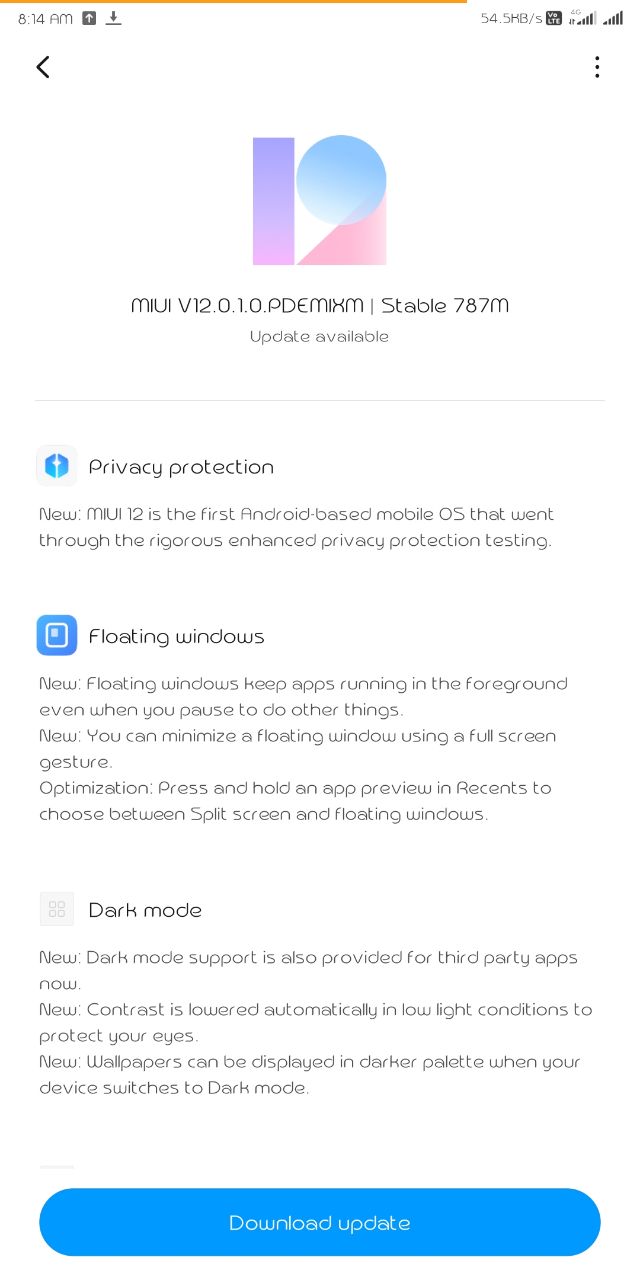
The update is for the global variant of the device and comes with a build number, MIUI 12.0.1.0 PDEMIXM. It will progressively arrive on a compatible device in the coming hours. Coming along with the update is all the features of MIUI 12, except the Super Wallpaper. However, you can follow this guide to get it working and also follow this link and learn how to activate the new control center.
Meanwhile, the Xiaomi Mi 8 also grabs a new update. It’s the Chinese model that’s getting an update with a software version number, MIUI 12.0.2.0 QEACNXM. As usual, it will take time to appear on all eligible phones, but you can make use of the download links below.
Download the stable MIUI 12 update for the Mi Mix 2
- Device Name: Mi Mix 2
- Version: MIUI 12.0.1.0 PDEMIXM
- Codename: Chiron
- Type: Stable
- Region: Global
- Download links: Recovery | OTA (Apply from V11.0.6.0)
Download new Mi 8 update
- Device Name: Mi 8
- Version: MIUI 12.0.2.0 QEACNXM
- Codename: dipper
- Type: Stable
- Region: China
- Download link: Recovery
Also read: how to install Google Play store on Chinese Android phone without root
How to flash the Recovery ROM after you downloaded it – Move it to your device’s internal memory and head over to System Updates. Click on the three dots at the top right and select the update package. Locate the ROM you downloaded, and after verification, it will start decrypting the files. For the full tutorials, you should follow this link.
