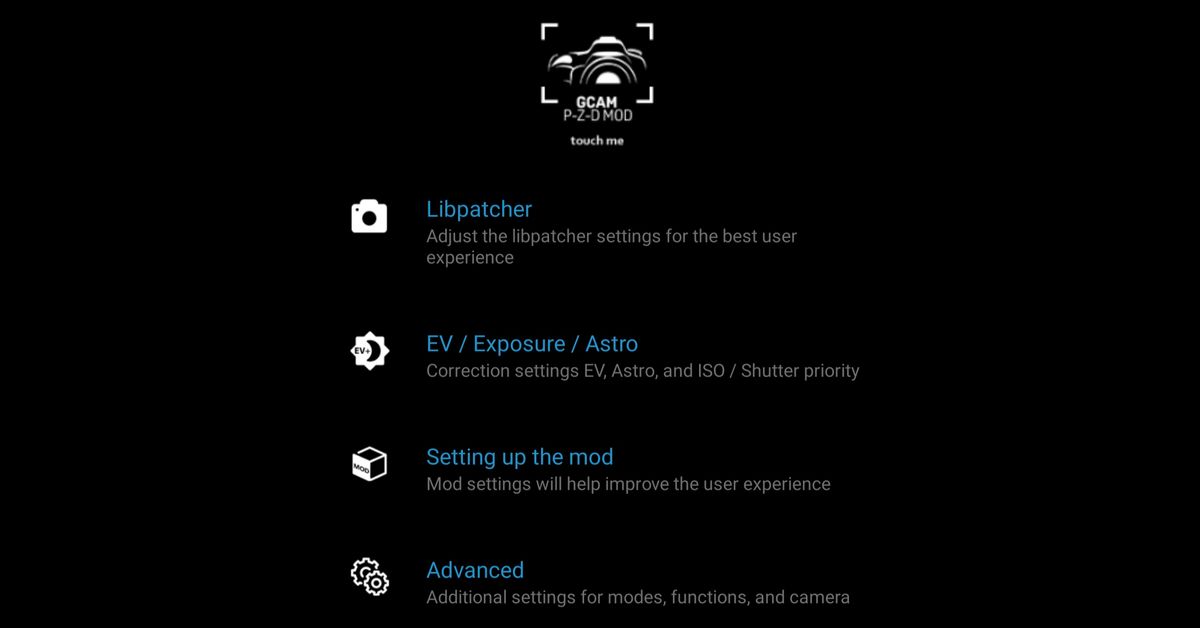Gcam 8.1: Download and install Gcam on POCO M3
The POCO M3 is the latest mid-range offering from the company. It debuted in Q4 last year and only made it to Indian a couple of days ago. Under the hood is a Snapdragon 662 Octa-Core processor paired with up to 6GB of RAM and up to 128GB of storage. The display measures 6.53-inches diagonally and support 1080p resolution.

For optics, there’s a primary 48MP sensor flanked by a 2MP macro and 2MP depth sensor. The front snapper features an 8MP shooter, and that would be enough to take decent shots. However, for someone that wants more from the camera sensor, installing a Gcam on POCO M3 is the right step to take.
Recommended Gcam for POCO M3
According to multiple sources and the official POCO M3 Telegram group, the recommended Gcam is the V8.1. It hasn’t been long since the version was released, and it works fine on the POCO M3. Below is what’s working and not working
Working:
- Video recording @60fps
- Portrait
- Night sight
- Astrophotography
Not working:
- Slow-motion
- 4K recording
How to download and install Gcam on POCO M3
- Step 1. Download the Gcam v8.1 from this link here
- Step 2. You might have to enable installing unknown apps. (Settings>>privacy>>install unknown apps>>switch the toggle on)
- Step 3. Go back to the package installer and complete the installation
- Step 4. After installation, launch the app and enjoy
That’s how to install Gcam on POCO M3. You can also check the Gcam 8.0 via this link for your other Xiaomi and POCO phones.
How to enable Astrophotography mode on POCO M3 Gcam
By default, the model is not enabled. However, it’s easy, and you should follow the below steps to enable or disable the Astrophotography mode.
- Navigate to Gcam settings
- Scroll down to Advanced settings
- Scroll down to till you see Astrophotography Mode under Astrophotography settings
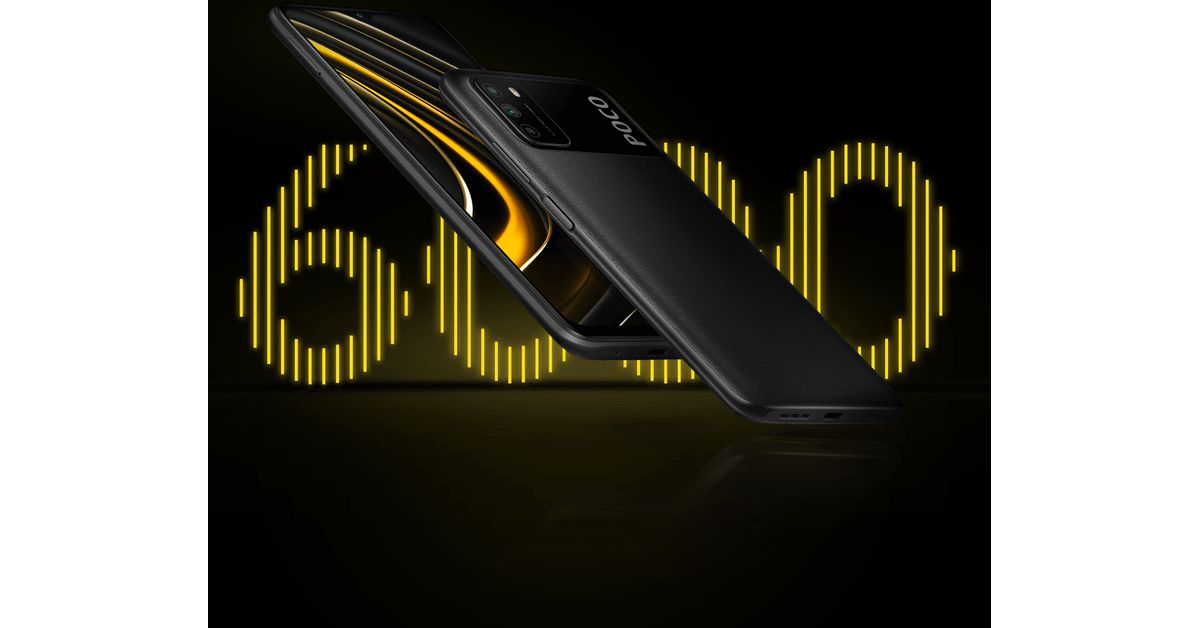

![[Update: September 13] Xiaomi MIUI 12.5 Enhanced Edition arrives in India for Mi 11X Global version of MIUI 12.5 enhanced edition](https://adimorahblog.com/wp-content/uploads/2021/08/Global-version-Enhanced-Edition-1.jpg)