How to install Gcam on Xiaomi phones
Most smartphone companies now release their flagship phone with multiple cameras to achieve great camera shots, but Google, one of the best camera phone manufacturera globally, relies on their powerful camera software. The company equips its Pixel phones with powerful camera software, which has some features like Astrophotography, night mode, and many others.
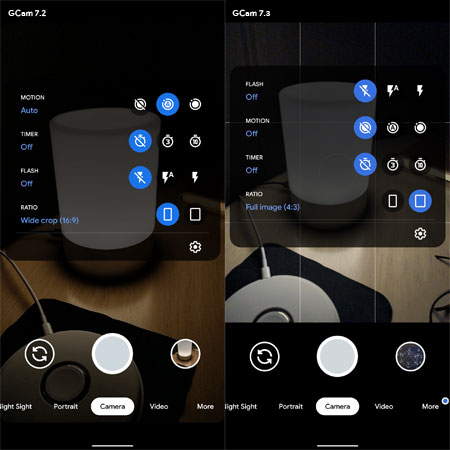
Recently, the company started rolling out the Google Camera App (GCAM v7.3) with exciting features and enhancements. And luckily for Xiaomi users, the modified version is here, and you can download and experience something different with smartphone photography. In this post, you will learn how to Install Gcam on Xiaomi phones.
How to install Gcam on Xiaomi phones (Gcam v7.3)
Before we go into details of how to install Gcam on Xiaomi phones, it’s important to know what Gcam means. Gcam also means Google camera application, developed by Google for Android. It was available on Google Play Store until 2016 when it was removed from public view. The application is now exclusive for Pixel phones.
Meanwhile, developers work on the official Gcam app to release a modified version for other Android users. Currently, there are different versions of Gcam, with some designed to work on multiple Android devices while others are made basically for a single Android phone.
Interestingly, the latest Gcam 7.3 has been modified to support all Android phones running the latest Google operating system.
Features of Gcam 7.3
- Automatic DND mode while using video-recording
- 24FPS video recording
- Frequent faces to help capture Top Shot photos
- Exposure controls to adjust brightness and HDR of your shots
- Capture Too Shot photos by touching and holding shortcut in the shutter button
- Revamped settings UI
How to install Gcam on Xiaomi phones (v7.3)
The app will also work on other Android phones running Android 10. Unfortunately, it’s not compatible with devices still running Android 9 or below, but there’s no harm in trying. It was developed by parrot043 according to our source and is the first modified version of Gcam 7.3. But even though the new mod is available for everyone running Android 10, there are restrictions on having support for camera2 API.
Therefore, you can download and install the app on your POCO F1, which received the Android 10 update last week, Xiaomi Mi A3, Redmi K20, K20 Pro, Xiaomi MI 8, and lots of other Xiaomi phones running Android 10. Below are the steps to install Gcam on your Xiaomi phone.
- First, download the APK provided on this link
- After downloading, install it. When asked to allow installation from an external source, confirm and continue.
Bravo! You can now enjoy all the amazing features of Gcam 7.3, from the Astrophotography feature, through 24FPS recording mode to the exposed controls.
